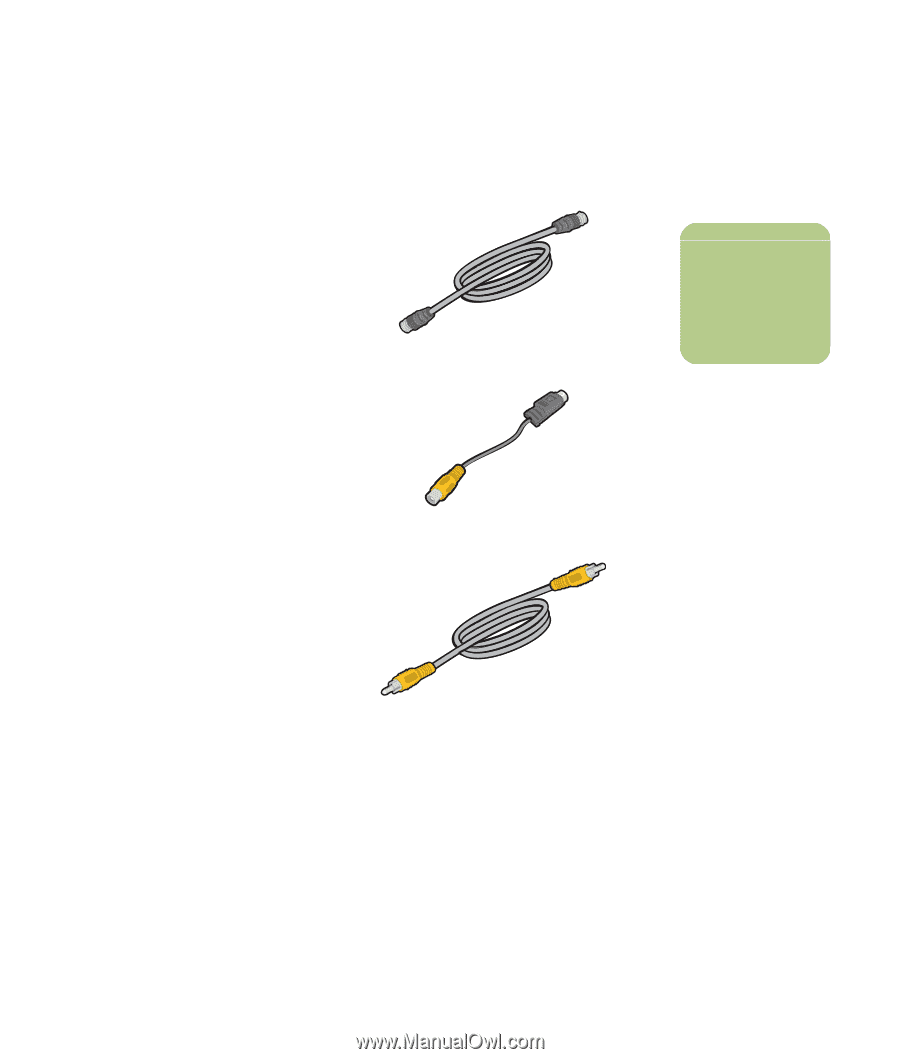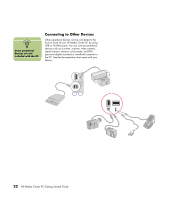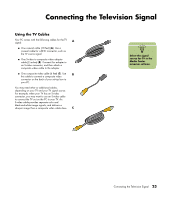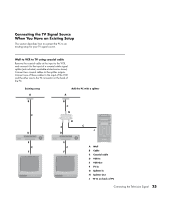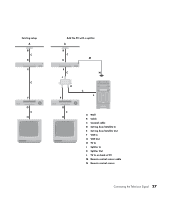HP Media Center m1200 Getting Started Guide - Page 27
Connecting the Television Signal
 |
View all HP Media Center m1200 manuals
Add to My Manuals
Save this manual to your list of manuals |
Page 27 highlights
Connecting the Television Signal Using the TV Cables Your PC comes with the following cables for the TV signal: A ■ One coaxial cable (10 feet) (A). Use a coaxial cable for a BNC connector, such as the TV source signal. ■ One S-video to composite video adapter cable (2 inches) (B). Connect this adapter to an S-video connector, and then attach a composite video cable to the adapter. ■ One composite video cable (6 feet) (C). Use B this cable to connect a composite video connector on the back of your set-top box to your PC. You may need other or additional cables, depending on your TV and your TV signal source. For example, when your TV has an S-video connector, you may want to use an S-video cable to connect the TV out on the PC to your TV. An S-video cable provides separate color and black-and-white image signals, and delivers a sharper image than a composite video cable does. C n Select the signal source for TV in the Media Center program settings. Connecting the Television Signal 23