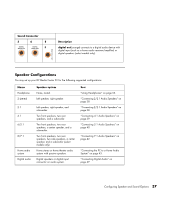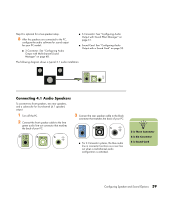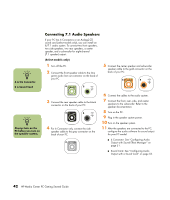HP Media Center m1200 Getting Started Guide - Page 46
Connecting 7.1 Audio Speakers
 |
View all HP Media Center m1200 manuals
Add to My Manuals
Save this manual to your list of manuals |
Page 46 highlights
n 6 is Six Connector S is Sound Card Connecting 7.1 Audio Speakers If your PC has 6 Connectors or an Audigy2 ZS sound card (select models only), you can install an 8/7.1 audio system. To connect two front speakers, two side speakers, two rear speakers, a center speaker, and a subwoofer for eight-channel (7.1 speaker) output: (Select models only) 1 Turn off the PC. 2 . Connect the front speaker cable to the lime green audio line out connector on the back of your PC. 5 Connect the center speaker and subwoofer speaker cable to the gold connector on the back of your PC. 6 S 6 S n Always turn on the PC before you turn on the speaker system. 3 Connect the rear speaker cable to the black connector on the back of your PC. 6 S 4 For 6 Connector only, connect the side speaker cable to the gray connector on the back of your PC. 6 6 Connect the cables to the audio system. 7 Connect the front, rear, side, and center speakers to the subwoofer. Refer to the speaker documentation. 8 Turn on the PC. 9 Plug in the speaker system power. 10 Turn on the speaker system. 11 After the speakers are connected to the PC, configure the audio software for sound output for your PC model: ■ 6 Connector: See "Configuring Audio Output with Sound Effect Manager" on page 51. ■ Sound Card: See "Configuring Audio Output with a Sound Card" on page 53. 42 HP Media Center PC Getting Started Guide