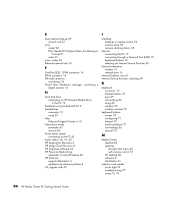HP Media Center m1200 Getting Started Guide - Page 98
Files Needed To Display Video Are Missing or
 |
View all HP Media Center m1200 manuals
Add to My Manuals
Save this manual to your list of manuals |
Page 98 highlights
E Easy Internet Sign-up 59 wizard icon 61 error codec 92 Files Needed To Display Video Are Missing or Corrupt 91 video 91 error, codec 92 Ethernet network hub 15 F FireWire (IEEE 1394) connector 14 FM In connector 14 FM radio antenna connecting 18 Found New Hardware message, connecting a digital camera 18 H hard disk drive connecting an HP Personal Media Drive to the PC 19 hardware not provided with PC 9 headphones connector 13 using 55 help Help and Support Center 3, 61 hibernation mode automatic 67 manual 66 home stereo system connecting to the PC 43 home videos 18, 19, 43 HP Application Recovery 5 HP Image Zone Plus icon 61 HP Organize software 64 HP Personal Media Drive automatic on and off feature 20 HP Web site support information 4 updates and software patches 4 HP, register with 59 I installing batteries in remote control 74 camera dock 78 camera docking station 78 Internet connecting the PC 15 connecting through a Network Port (LAN) 15 keyboard buttons 70 selecting an Internet Service Provider 59 Internet connection modem 15 network port 15 Internet Explorer icon 61 Internet Service Provider, selecting 59 K keyboard connector 13 Internet buttons 70 keys 69 not working 86 using 69 wireless 72 wireless receiver 72 keyboard buttons access 70 configuring 71 Internet 70 media playback 71 not working 86 special 70 M Media Center desktop 60 opening through Start menu 60 with remote control 73 PC desktop 60 software 5 start button 61 memory card reader in-use light 76 troubleshooting 77 using 75, 76 94 HP Media Center PC Getting Started Guide