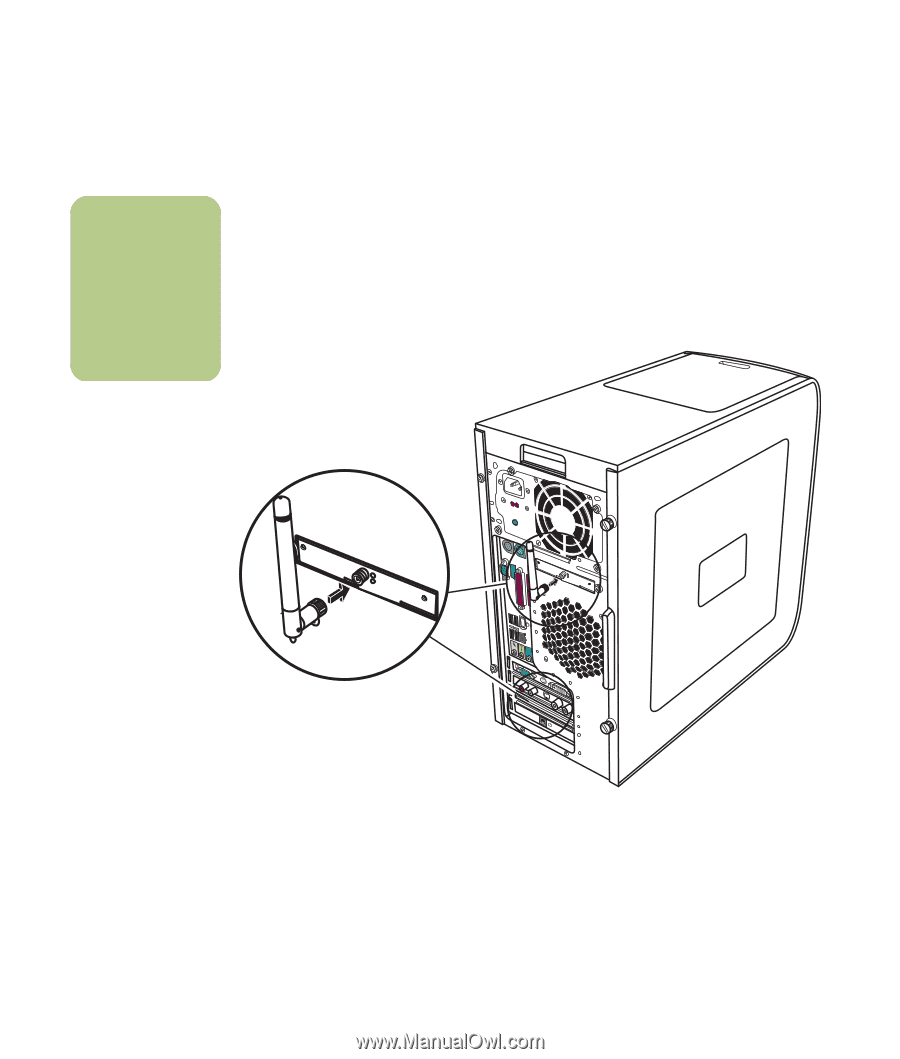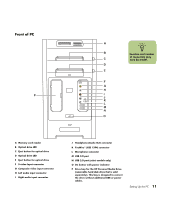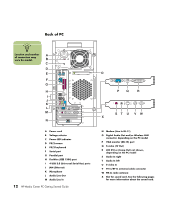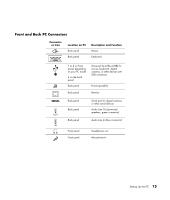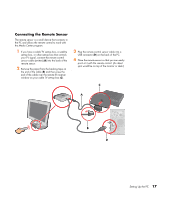HP Media Center m1200 Getting Started Guide - Page 20
Connecting the Wireless LAN
 |
View all HP Media Center m1200 manuals
Add to My Manuals
Save this manual to your list of manuals |
Page 20 highlights
n The wireless LAN antenna connector is located either below the fan or in the slot above the modem connector on the back of the PC. Connecting the Wireless LAN Some Media Center PC models come with an 802.11b wireless LAN module and internal antenna. This device allows you to connect to the Internet from other devices that are compatible with the 802.11 wireless LAN. An additional external antenna is supplied with your system and may be connected to the 802.11 module to increase the range and sensitivity of the radio. 1 Screw the wireless LAN antenna into the wireless LAN connector on the back of the PC. 2 You may want to move the end of the antenna away from the PC to improve your signal reception. SERIAL ETHERNET IN OUT TV-OUT VID IN LCD R S-VID IN L TV 16 HP Media Center PC Getting Started Guide