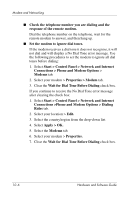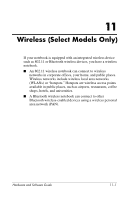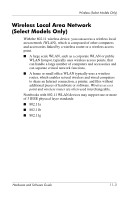HP Pavilion dv4000 Hardware and Software Guide - Page 122
Wireless Local Area Network (Select Models Only
 |
View all HP Pavilion dv4000 manuals
Add to My Manuals
Save this manual to your list of manuals |
Page 122 highlights
Wireless (Select Models Only) Wireless Local Area Network (Select Models Only) With the 802.11 wireless device, you can access a wireless local area network (WLAN), which is composed of other computers and accessories linked by a wireless router or a wireless access point. ■ A large scale WLAN, such as a corporate WLAN or public WLAN hotspot, typically uses wireless access points, that can handle a large number of computers and accessories and can separate critical network functions. ■ A home or small office WLAN typically uses a wireless router, which enables several wireless and wired computers to share an Internet connection, a printer, and files without additional pieces of hardware or software. Wireless access point and wireless router are often used interchangeably. Notebooks with 802.11 WLAN devices may support one or more of 3 IEEE physical layer standards: ■ 802.11a ■ 802.11b ■ 802.11g Hardware and Software Guide 11-3