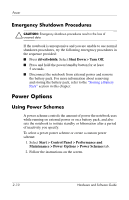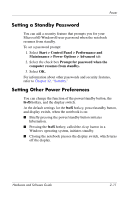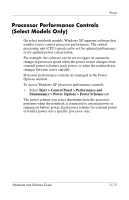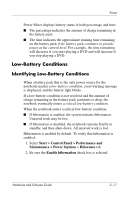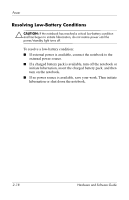HP Pavilion dv4000 Hardware and Software Guide - Page 42
Processor Performance Controls (Select Models Only), Start > Control Panel > Performance
 |
View all HP Pavilion dv4000 manuals
Add to My Manuals
Save this manual to your list of manuals |
Page 42 highlights
Power Processor Performance Controls (Select Models Only) On select notebook models, Windows XP supports software that enables you to control processor performance. The central processing unit (CPU) speed can be set for optimal performance or for optimal power conservation. For example, the software can be set to trigger an automatic change in processor speed when the power source changes from external power to battery pack power, or when the notebook use changes between active and idle. Processor performance controls are managed in the Power Options window. To access Windows XP processor performance controls: » Select Start > Control Panel > Performance and Maintenance > Power Options > Power Schemes tab. The power scheme you select determines how the processor performs when the notebook is connected to external power or running on battery power. Each power scheme for external power or battery power sets a specific processor state. Hardware and Software Guide 2-13