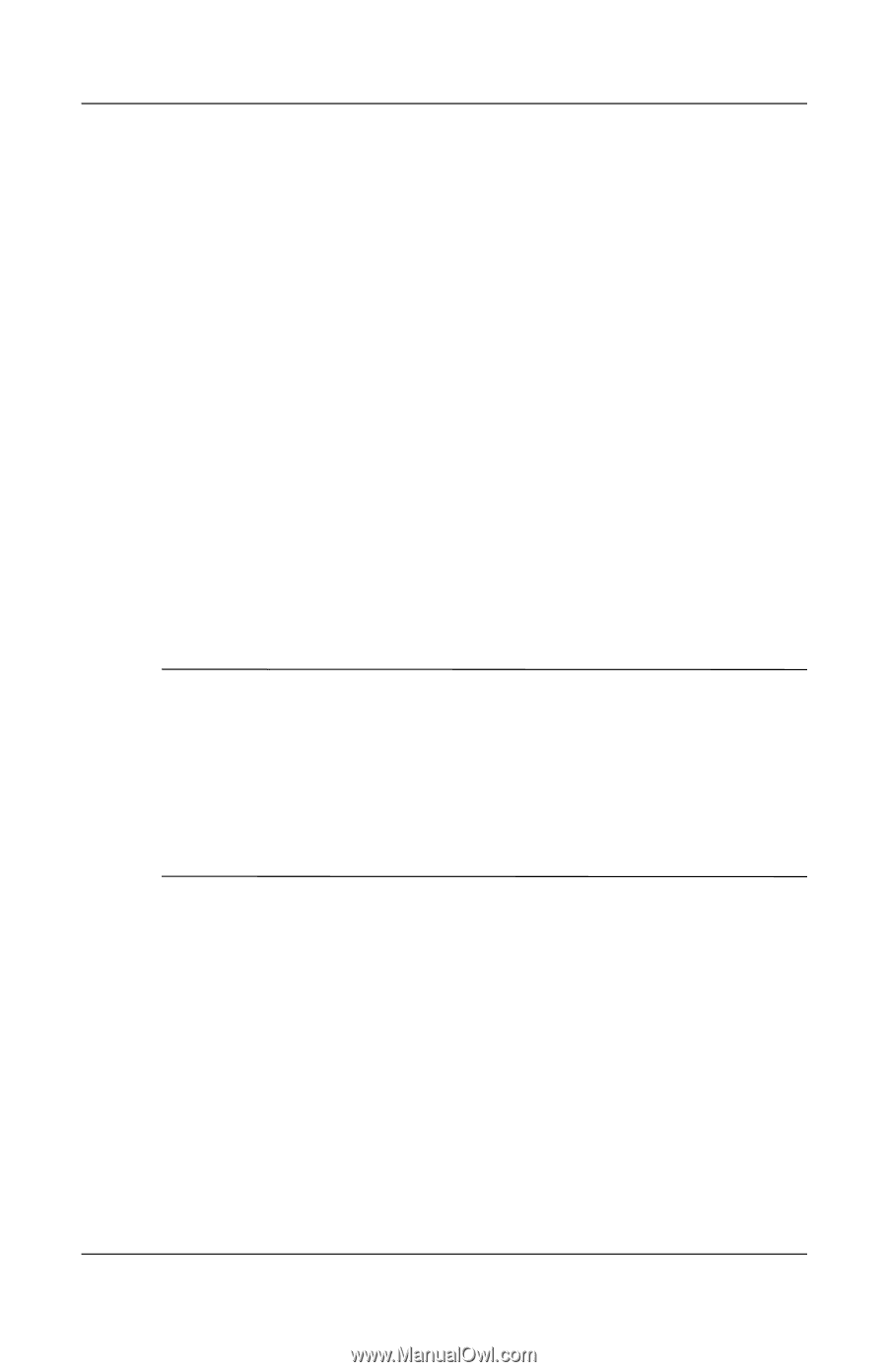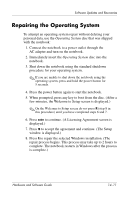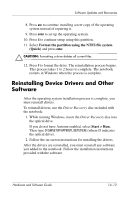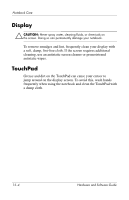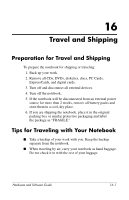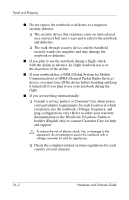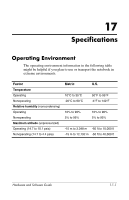HP Pavilion dv4000 Hardware and Software Guide - Page 170
Temperature
 |
View all HP Pavilion dv4000 manuals
Add to My Manuals
Save this manual to your list of manuals |
Page 170 highlights
Notebook Care ■ Use your notebook only on a solid, flat surface. Make sure that the vents, which cool internal components, are unobstructed. Ä To prevent overheating, do not obstruct the vents. Do not allow a hard surface, such as an adjoining optional printer, or a soft surface, such as fabric or carpet, to block the airflow. ■ If the notebook will be unused for a week or more, turn it off. ■ If the notebook will be disconnected from external power for more than 2 weeks: ❏ Shut down the notebook. ❏ Remove all battery packs and store them in a cool, dry place. Temperature Å WARNING: The notebook is designed to run demanding applications at full power. As a result of increased power consumption, it is normal for the notebook to feel warm or hot when used continuously. To avoid potential discomfort or burns, do not block the air vents or use the notebook on your lap for extended periods. The notebook complies with the user-accessible surface temperature limits defined by the International Standard for Safety of Information Technology Equipment (IEC 60950). 15-2 Hardware and Software Guide