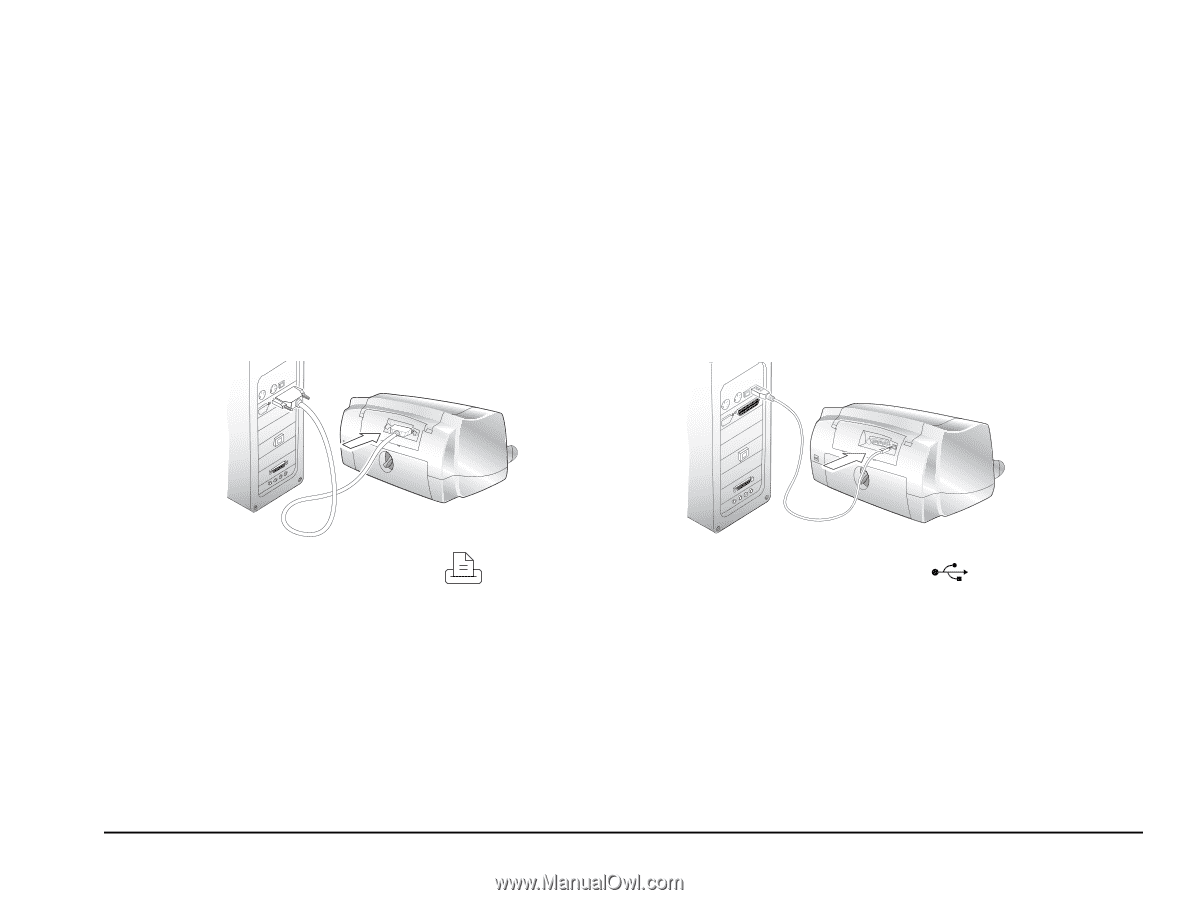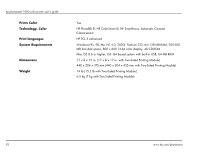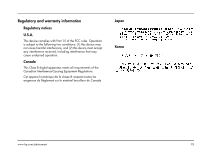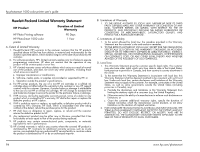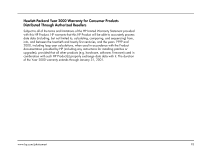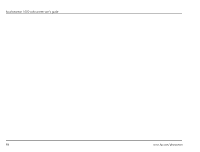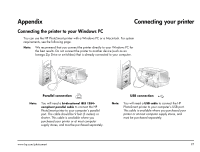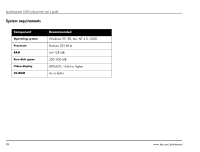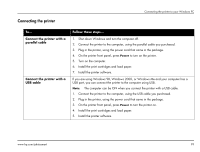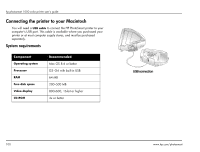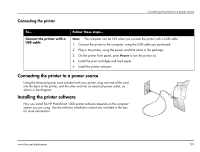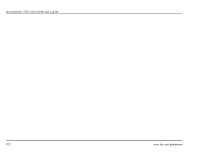HP Photosmart 1000 HP Photosmart 1000 Printer - (English) User Guide - Page 103
Appendix Connecting your printer, Connecting the printer to your Windows PC
 |
View all HP Photosmart 1000 manuals
Add to My Manuals
Save this manual to your list of manuals |
Page 103 highlights
Appendix Connecting your printer Connecting the printer to your Windows PC You can use the HP PhotoSmart printer with a Windows PC or a Macintosh. For system requirements, see the following page. Note: We recommend that you connect the printer directly to your Windows PC for the best results. Do not connect the printer to another device (such as an Iomega Zip Drive or switchbox) that is already connected to your computer. Parallel connection Note: You will need a bi-directional IEEE 1284compliant parallel cable to connect the HP PhotoSmart printer to your computer's parallel port. The cable should be 9 feet (3 meters) or shorter. This cable is available where you purchased your printer or at most computer supply stores, and must be purchased separately. USB connection Note: You will need a USB cable to connect the HP PhotoSmart printer to your computer's USB port. This cable is available where you purchased your printer or at most computer supply stores, and must be purchased separately. www.hp.com/photosmart 97