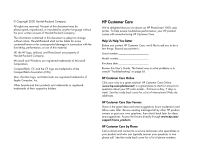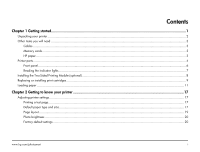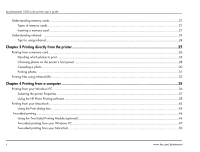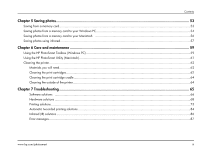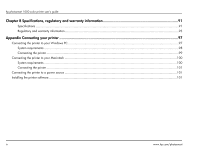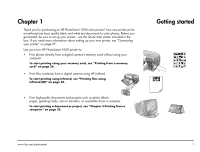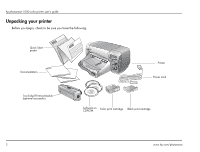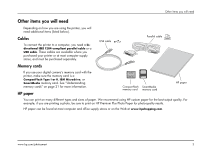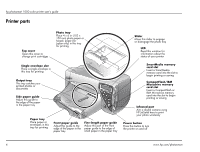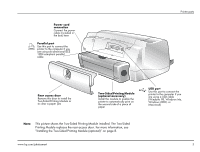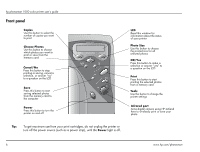HP Photosmart 1000 HP Photosmart 1000 Printer - (English) User Guide - Page 7
Getting started - not printing in color
 |
View all HP Photosmart 1000 manuals
Add to My Manuals
Save this manual to your list of manuals |
Page 7 highlights
Chapter 1 Thank you for purchasing an HP PhotoSmart 1000 color printer! Your new printer prints everything from laser quality black and white text documents to color photos. Before you get started, be sure to set up your printer-see the Quick Start poster included in the box. If you need more information about setting up your new printer, see "Connecting your printer" on page 97. Use your new HP PhotoSmart 1000 printer to: • Print photos directly from a digital camera's memory card without using your computer. To start printing using your memory card, see "Printing from a memory card" on page 26. • Print files wirelessly from a digital camera using HP JetSend. To start printing using infrared, see "Printing files using infrared (IR)" on page 32. • Print high-quality documents and projects such as photo album pages, greeting cards, iron-on transfers, or newsletters from a computer. To start printing a document or project, see "Chapter 4 Printing from a computer" on page 35. Getting started www.hp.com/photosmart 1