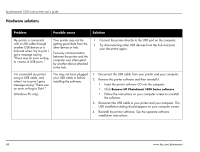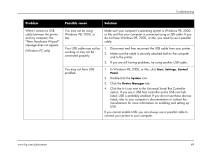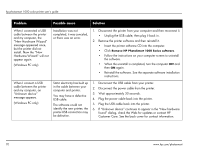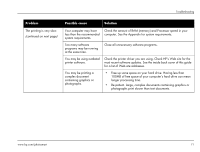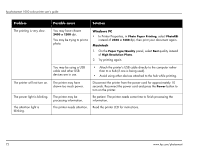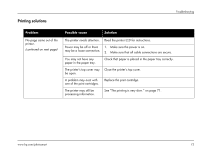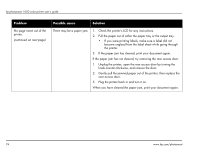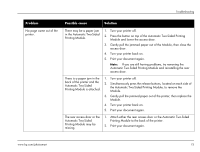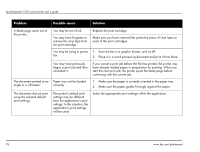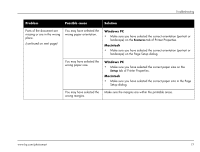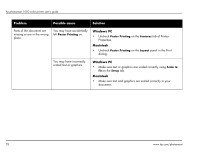HP Photosmart 1000 HP Photosmart 1000 Printer - (English) User Guide - Page 79
Printing solutions, A problem may exist
 |
View all HP Photosmart 1000 manuals
Add to My Manuals
Save this manual to your list of manuals |
Page 79 highlights
Printing solutions Troubleshooting Problem No page came out of the printer. (continued on next page) Possible cause Solution The printer needs attention. Read the printer LCD for instructions. Power may be off or there 1. Make sure the power is on. may be a loose connection. 2. Make sure that all cable connections are secure. You may not have any paper in the paper tray. Check that paper is placed in the paper tray correctly. The printer's top cover may Close the printer's top cover. be open. A problem may exist with Replace the print cartridge. one of the print cartridges. The printer may still be processing information. See "The printing is very slow." on page 71. www.hp.com/photosmart 73
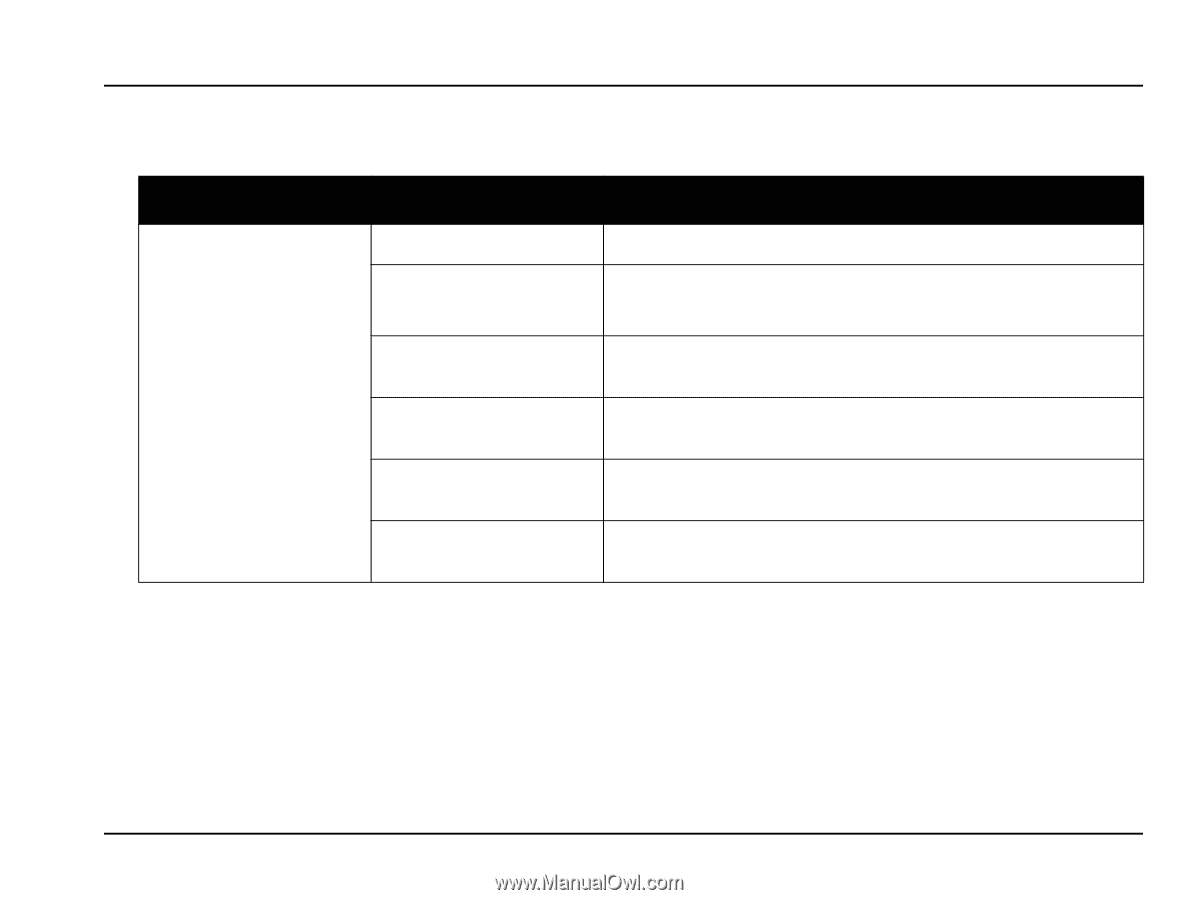
Troubleshooting
www.hp.com/photosmart
73
Printing solutions
Problem
Possible cause
Solution
No page came out of the
printer.
(continued on next page)
The printer needs attention.
Read the printer LCD for instructions.
Power may be off or there
may be a loose connection.
1.
Make sure the power is on.
2.
Make sure that all cable connections are secure.
You may not have any
paper in the paper tray.
Check that paper is placed in the paper tray correctly.
The printer’s top cover may
be open.
Close the printer’s top cover.
A problem may exist with
one of the print cartridges.
Replace the print cartridge.
The printer may still be
processing information.
See “The printing is very slow.” on page 71.