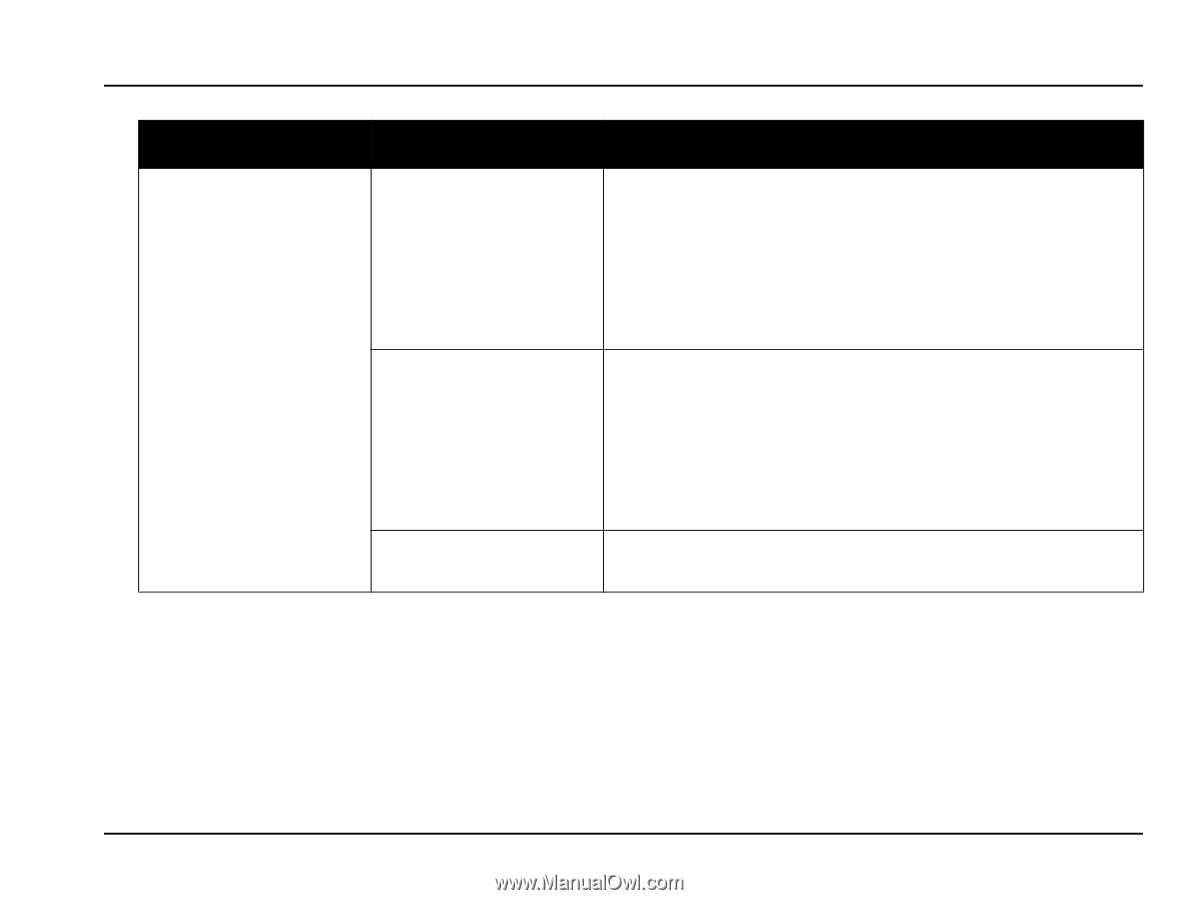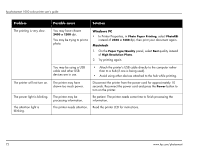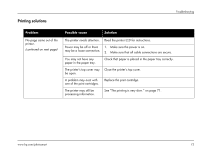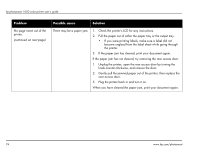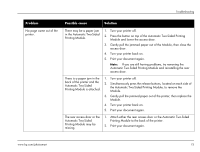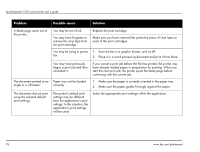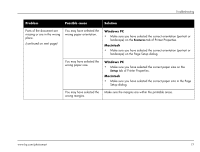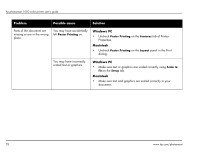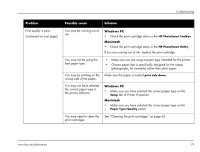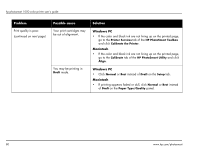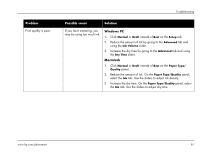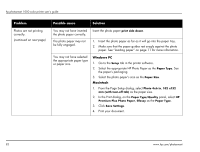HP Photosmart 1000 HP Photosmart 1000 Printer - (English) User Guide - Page 83
Make sure you have selected the correct paper size in the Setup dialog.
 |
View all HP Photosmart 1000 manuals
Add to My Manuals
Save this manual to your list of manuals |
Page 83 highlights
Troubleshooting Problem Possible cause Solution Parts of the document are missing or are in the wrong place. (continued on next page) You may have selected the wrong paper orientation. Windows PC • Make sure you have selected the correct orientation (portrait or landscape) on the Features tab of Printer Properties. Macintosh • Make sure you have selected the correct orientation (portrait or landscape) on the Page Setup dialog. You may have selected the wrong paper size. Windows PC • Make sure you have selected the correct paper size on the Setup tab of Printer Properties. Macintosh • Make sure you have selected the correct paper size in the Page Setup dialog. You may have selected the Make sure the margins are within the printable areas. wrong margins. www.hp.com/photosmart 77