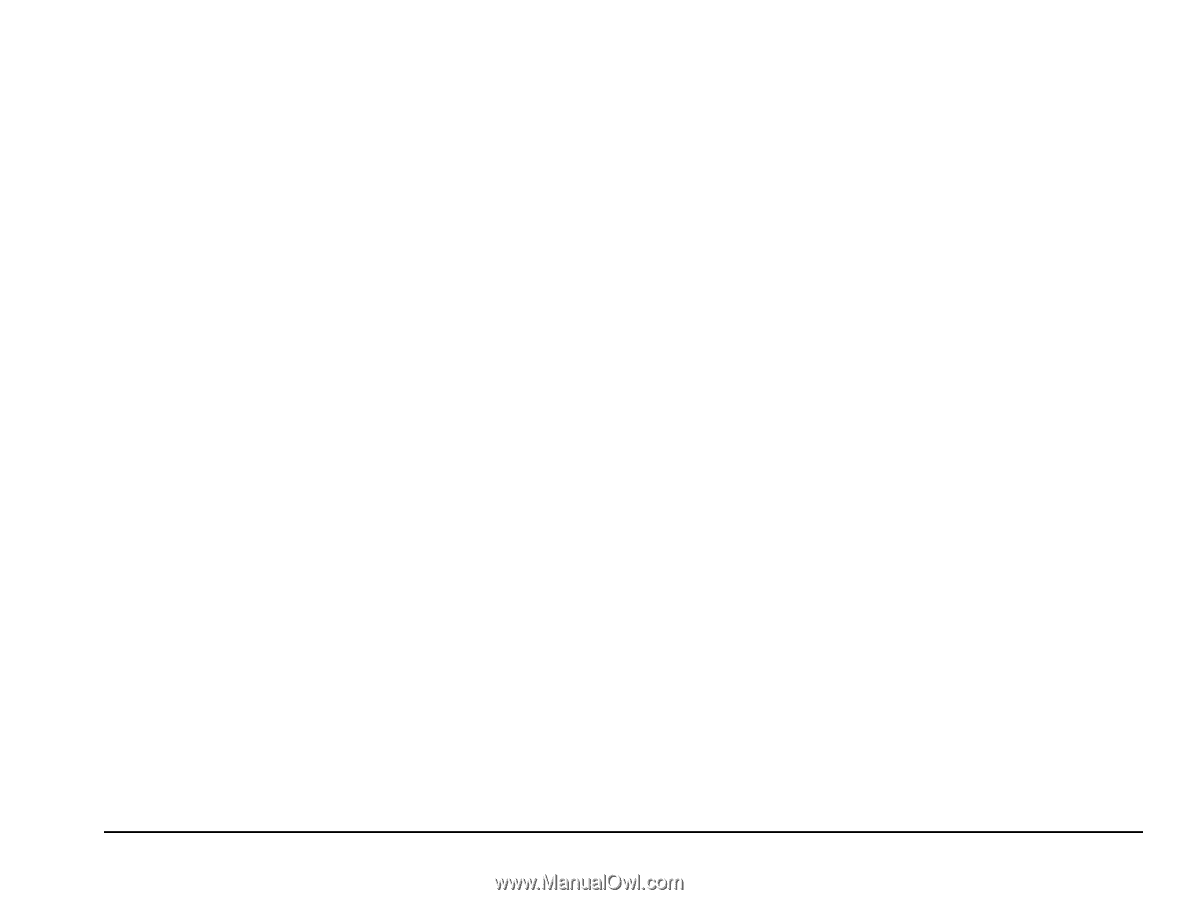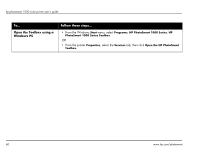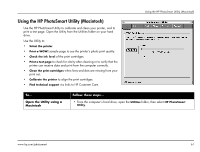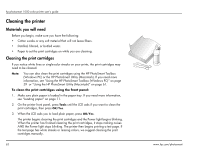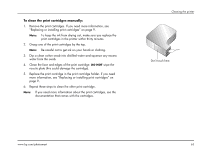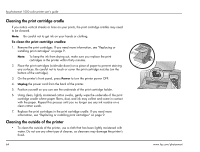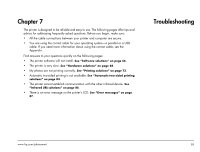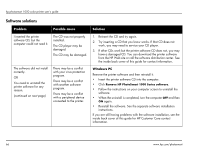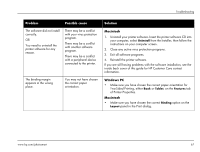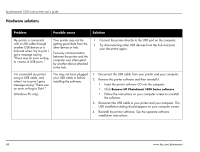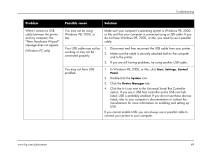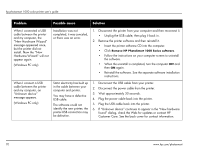HP Photosmart 1000 HP Photosmart 1000 Printer - (English) User Guide - Page 71
Troubleshooting
 |
View all HP Photosmart 1000 manuals
Add to My Manuals
Save this manual to your list of manuals |
Page 71 highlights
Chapter 7 The printer is designed to be reliable and easy to use. The following pages offer tips and advice for addressing frequently asked questions. Before you begin, make sure: • All the cable connections between your printer and computer are secure. • You are using the correct cable for your operating system-a parallel or a USB cable. If you need more information about using the correct cable, see the Appendix. Find answers to your questions quickly on the following pages: • The printer software will not install. See "Software solutions" on page 66. • The printer is very slow. See "Hardware solutions" on page 68. • My photos are not printing correctly. See "Printing solutions" on page 73. • Automatic two-sided printing is not available. See "Automatic two-sided printing solutions" on page 84. • The printer cannot establish communication with the other infrared device. See "Infrared (IR) solutions" on page 86. • There is an error message on the printer's LCD. See "Error messages" on page 87. Troubleshooting www.hp.com/photosmart 65