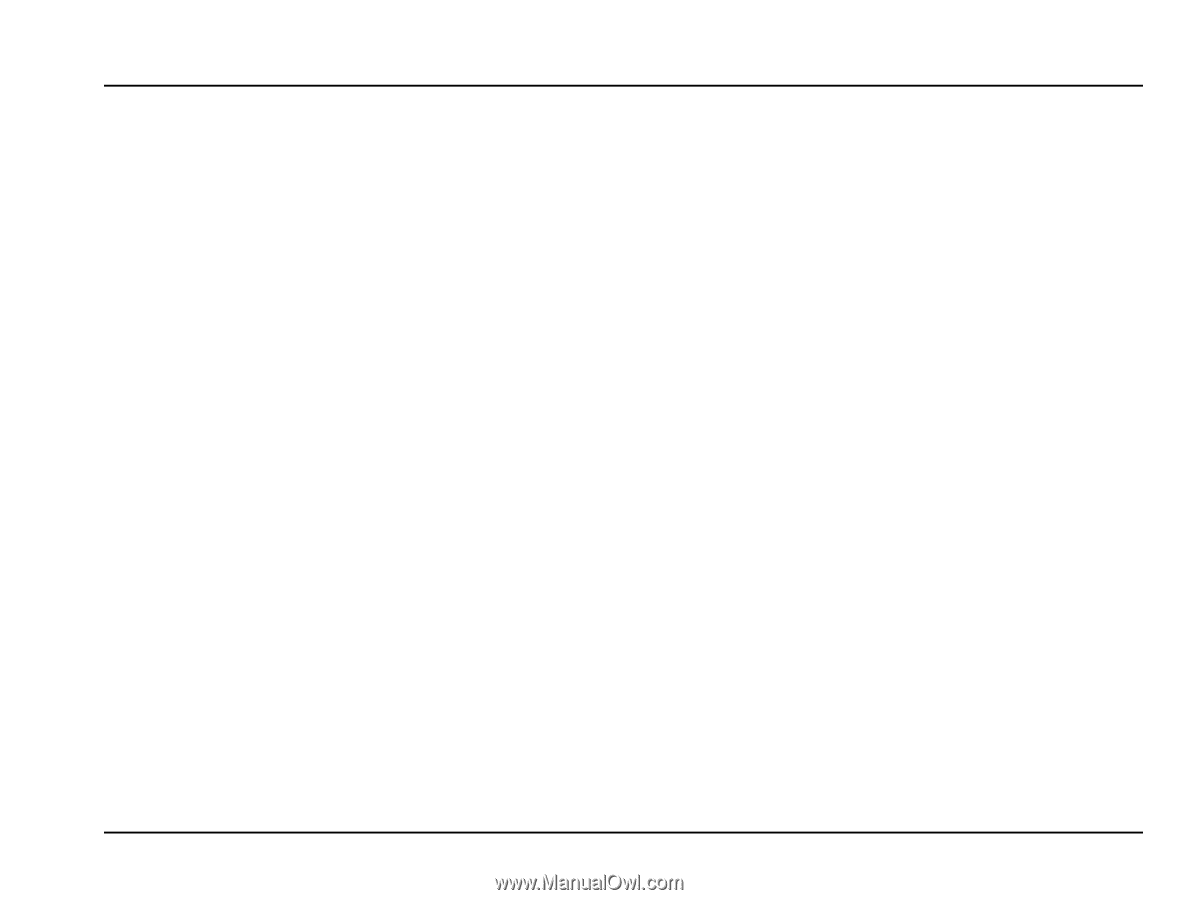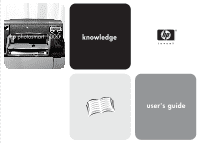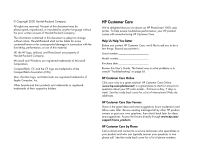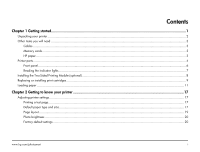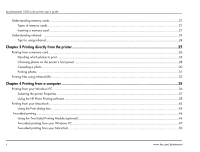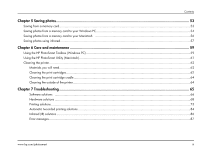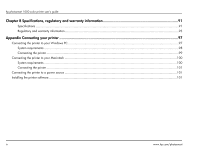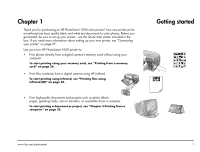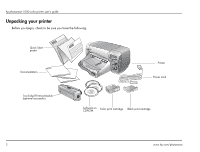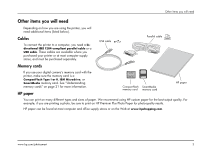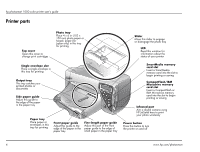Contents
www.hp.com/photosmart
iii
Chapter 5 Saving photos
................................................................................................................................
53
Saving from a memory card
.................................................................................................................................................
53
Saving photos from a memory card to your Windows PC
........................................................................................................
54
Saving photos from a memory card to your Macintosh
.........................................................................................................
56
Saving photos using infrared
................................................................................................................................................
57
Chapter 6 Care and maintenance
...................................................................................................................
59
Using the HP PhotoSmart Toolbox (Windows PC)
...................................................................................................................
59
Using the HP PhotoSmart Utility (Macintosh)
...........................................................................................................................
61
Cleaning the printer
............................................................................................................................................................
62
Materials you will need
.................................................................................................................................................
62
Cleaning the print cartridges
.........................................................................................................................................
62
Cleaning the print cartridge cradle
.................................................................................................................................
64
Cleaning the outside of the printer
..................................................................................................................................
64
Chapter 7 Troubleshooting
.............................................................................................................................
65
Software solutions
......................................................................................................................................................
66
Hardware solutions
......................................................................................................................................................
68
Printing solutions
..........................................................................................................................................................
73
Automatic two-sided printing solutions
............................................................................................................................
84
Infrared (IR) solutions
....................................................................................................................................................
86
Error messages
............................................................................................................................................................
87