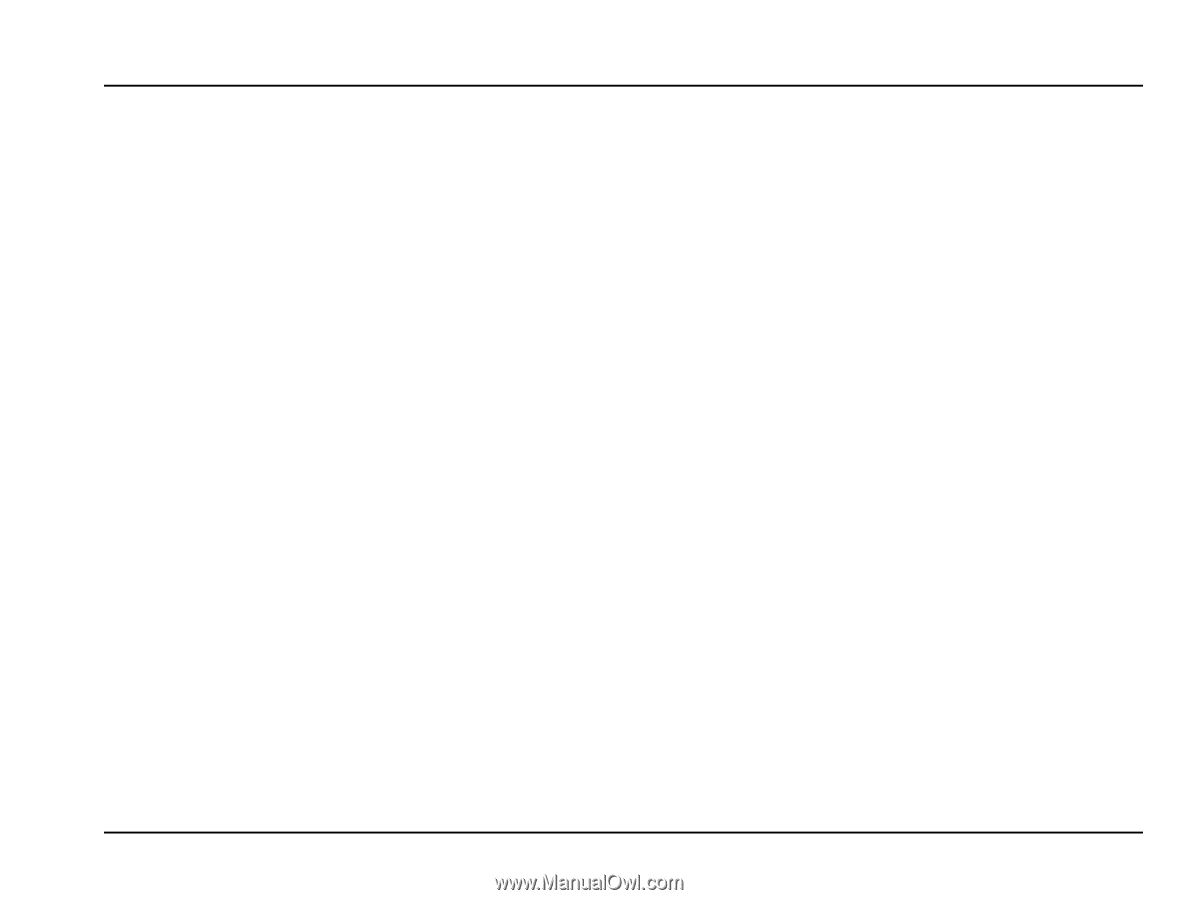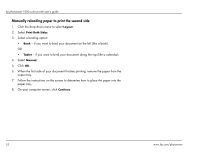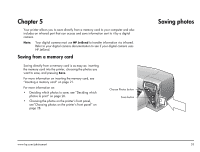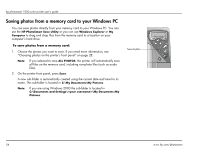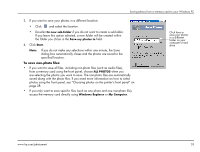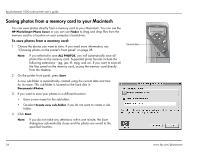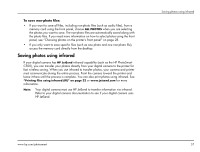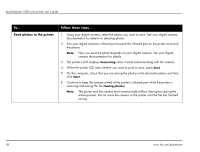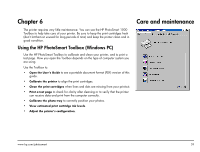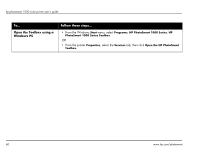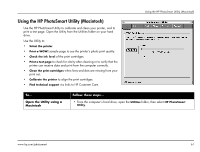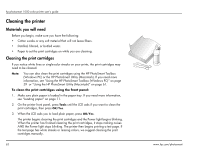HP Photosmart 1000 HP Photosmart 1000 Printer - (English) User Guide - Page 63
Saving photos using infrared, HP JetSend.
 |
View all HP Photosmart 1000 manuals
Add to My Manuals
Save this manual to your list of manuals |
Page 63 highlights
To save non-photo files: • If you want to save all files, including non-photo files (such as audio files), from a memory card using the front panel, choose ALL PHOTOS when you are selecting the photos you want to save. The non-photo files are automatically saved along with the photo files. If you need more information on how to select photos using the front panel, see "Choosing photos on the printer's front panel" on page 28. • If you only want to save specific files (such as one photo and one non-photo file), access the memory card directly from the desktop. Saving photos using infrared If your digital camera has HP JetSend infrared capability (such as the HP PhotoSmart C500), you can transfer your photos directly from your digital camera to the printer for fast wireless saving. When you use infrared to transfer photos, your camera and printer must communicate during the entire process. Point the camera toward the printer and leave it there until the process is complete. You can also print photos using infrared. See "Printing files using infrared (IR)" on page 32 or www.jetsend.com for more information. Note: Your digital camera must use HP JetSend to transfer information via infrared. Refer to your digital camera documentation to see if your digital camera uses HP JetSend. Saving photos using infrared www.hp.com/photosmart 57