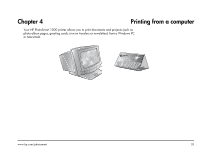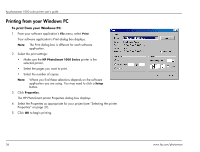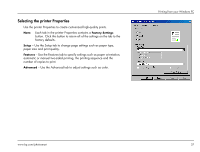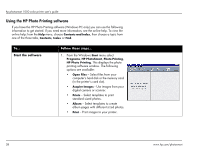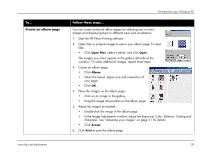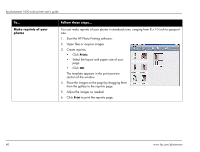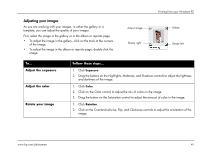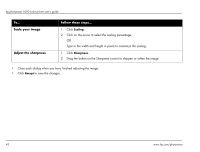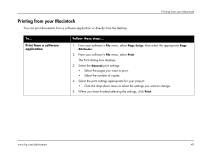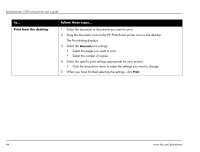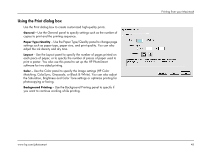HP Photosmart 1000 HP Photosmart 1000 Printer - (English) User Guide - Page 46
Make reprints of your, photos, Start the HP Photo Printing software. - windows 10
 |
View all HP Photosmart 1000 manuals
Add to My Manuals
Save this manual to your list of manuals |
Page 46 highlights
hp photosmart 1000 color printer user's guide To... Make reprints of your photos Follow these steps... You can make reprints of your photos in standard sizes, ranging from 8 x 10 inch to passport size. 1. Start the HP Photo Printing software. 2. Open files or acquire images. 3. Create reprints: • Click Prints. • Select the layout and paper size of your page. • Click OK. The template appears in the print preview section of the window. 4. Place the images on the page by dragging them from the gallery to the reprints page. 5. Adjust the images as needed. 6. Click Print to print the reprints page. 40 www.hp.com/photosmart
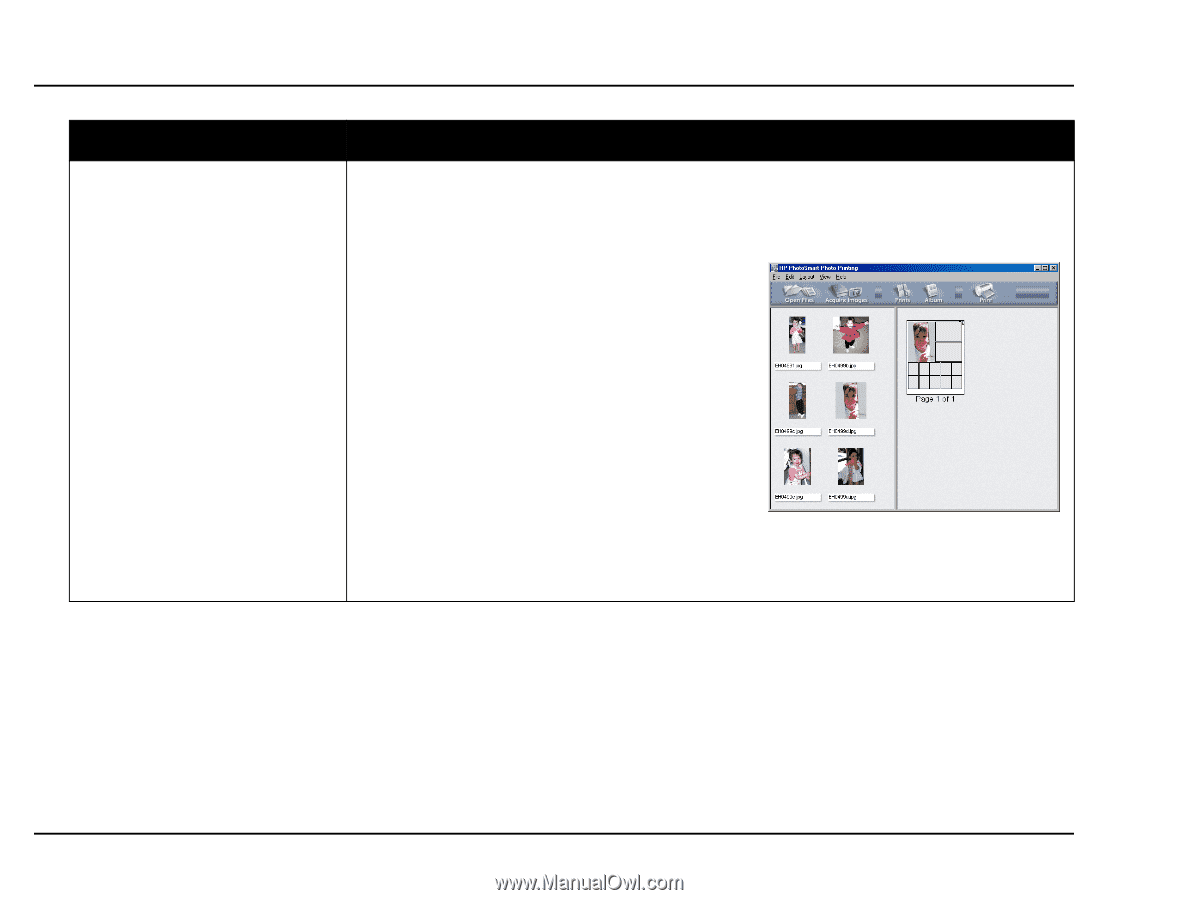
hp photosmart 1000 color printer user’s guide
40
www.hp.com/photosmart
Make reprints of your
photos
You can make reprints of your photos in standard sizes, ranging from 8 x 10 inch to passport
size.
1.
Start the HP Photo Printing software.
2.
Open files or acquire images.
3.
Create reprints:
•
Click
Prints
.
•
Select the layout and paper size of your
page.
•
Click
OK
.
The template appears in the print preview
section of the window.
4.
Place the images on the page by dragging them
from the gallery to the reprints page.
5.
Adjust the images as needed.
6.
Click
Print
to print the reprints page.
To...
Follow these steps...