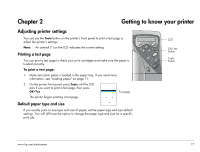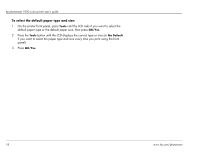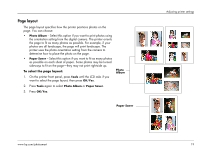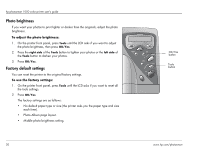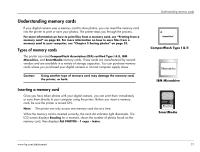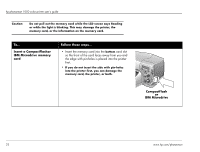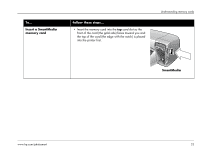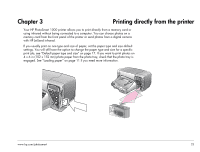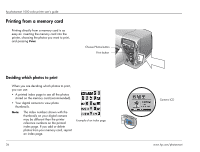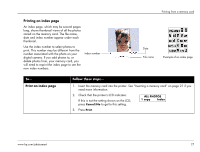HP Photosmart 1000 HP Photosmart 1000 Printer - (English) User Guide - Page 28
Insert a CompactFlashor, IBM Microdrive memory, CompactFlash, IBM Microdrive
 |
View all HP Photosmart 1000 manuals
Add to My Manuals
Save this manual to your list of manuals |
Page 28 highlights
hp photosmart 1000 color printer user's guide Caution: Do not pull out the memory card while the LCD screen says Reading or while the light is blinking. This may damage the printer, the memory card, or the information on the memory card. To... Insert a CompactFlashor IBM Microdrive memory card Follow these steps... • Insert the memory card into the bottom card slot so the front of the card faces away from you and the edge with pin-holes is placed into the printer first. • If you do not insert the side with pin-holes into the printer first, you can damage the memory card, the printer, or both. CompactFlash or IBM Microdrive 22 www.hp.com/photosmart
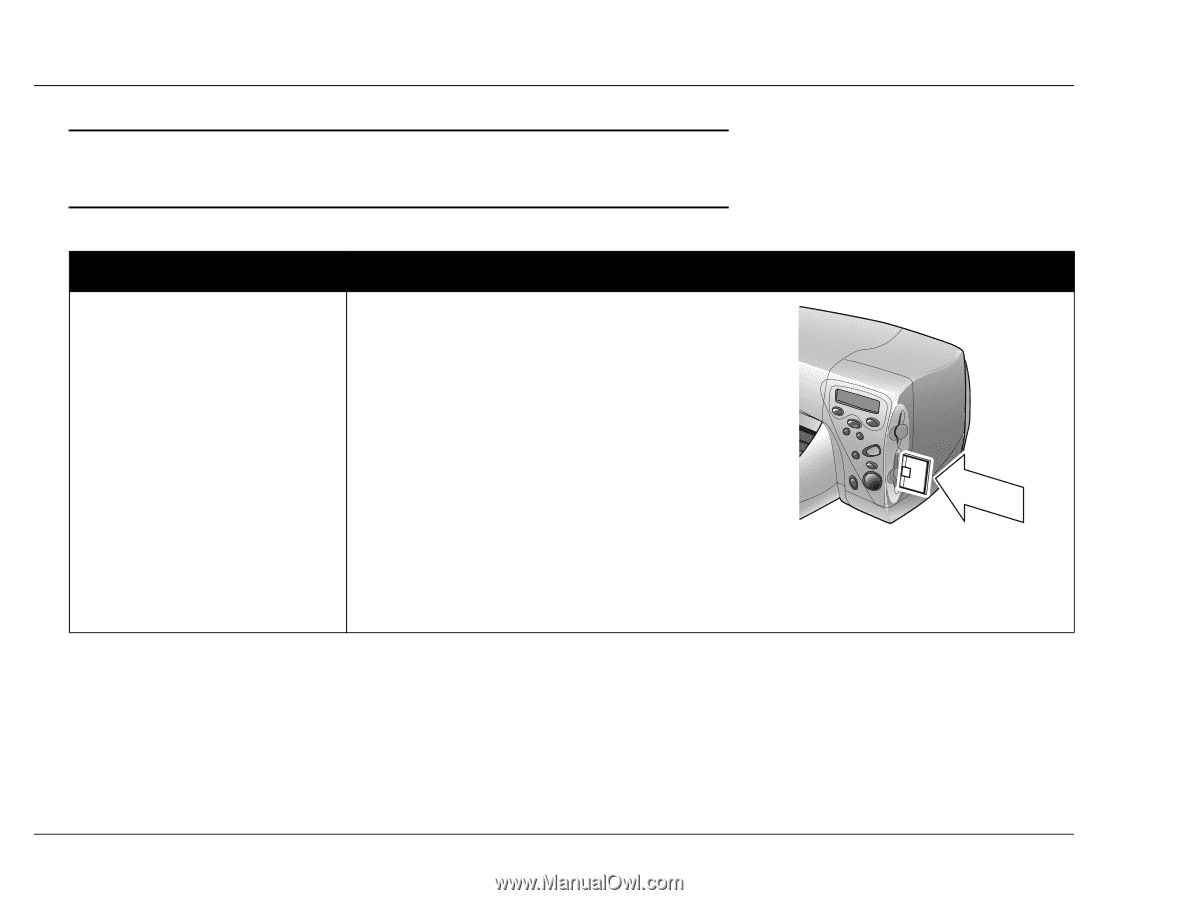
hp photosmart 1000 color printer user’s guide
22
www.hp.com/photosmart
Caution:
Do not pull out the memory card while the LCD screen says Reading
or while the light is blinking. This may damage the printer, the
memory card, or the information on the memory card.
To...
Follow these steps...
Insert a CompactFlashor
IBM Microdrive memory
card
•
Insert the memory card into the
bottom
card slot
so the front of the card faces away from you and
the edge with pin-holes is placed into the printer
first.
•
If you do not insert the side with pin-holes
into the printer first, you can damage the
memory card, the printer, or both.
CompactFlash
or
IBM Microdrive