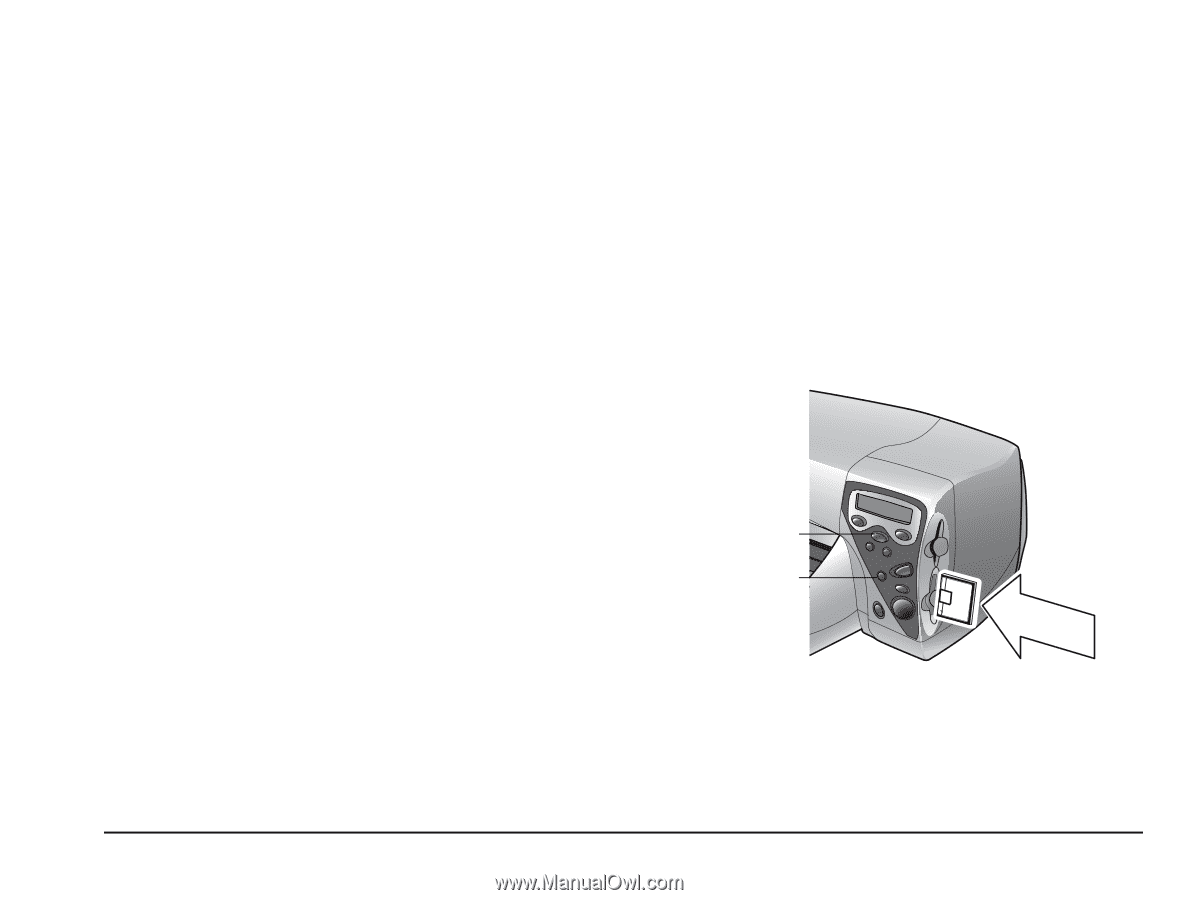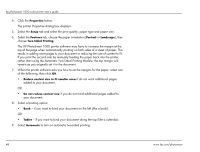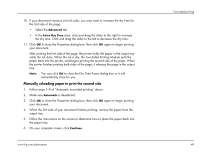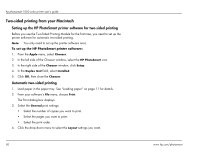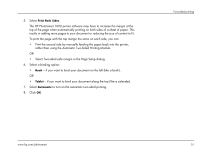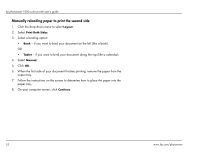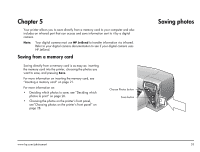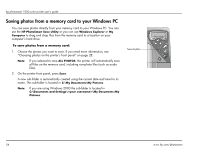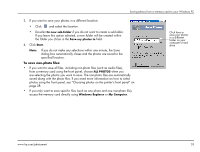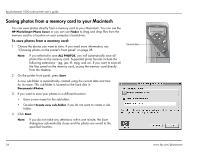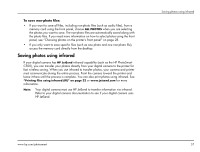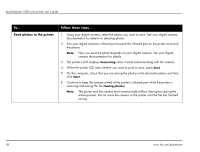HP Photosmart 1000 HP Photosmart 1000 Printer - (English) User Guide - Page 59
Saving photos, Saving from a memory card
 |
View all HP Photosmart 1000 manuals
Add to My Manuals
Save this manual to your list of manuals |
Page 59 highlights
Chapter 5 Your printer allows you to save directly from a memory card to your computer and also includes an infrared port that can access and save information sent to it by a digital camera. Note: Your digital camera must use HP JetSend to transfer information via infrared. Refer to your digital camera documentation to see if your digital camera uses HP JetSend. Saving from a memory card Saving directly from a memory card is as easy as: inserting the memory card into the printer, choosing the photos you want to save, and pressing Save. For more information on inserting the memory card, see "Inserting a memory card" on page 21. For more information on: • Deciding which photos to save, see "Deciding which photos to print" on page 26. • Choosing the photos on the printer's front panel, see"Choosing photos on the printer's front panel" on page 28. Choose Photos button Save button Saving photos www.hp.com/photosmart 53