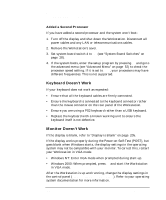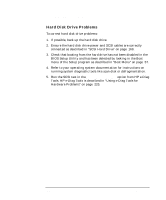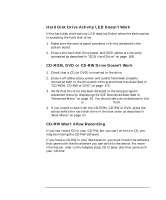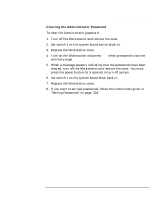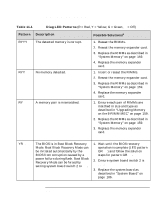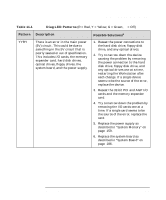HP Workstation x4000 hp workstation x4000 - Technical Reference manual - Windo - Page 210
DVD Drive Doesn’t Play DVD Video, You Forgot Your Password, Clearing the User Password
 |
View all HP Workstation x4000 manuals
Add to My Manuals
Save this manual to your list of manuals |
Page 210 highlights
Troubleshooting Solving Hardware Problems DVD Drive Doesn't Play DVD Video DVD drivers are not preloaded at the factory. The DVD uses the CD-ROM driver, which is part of the operating system. To use special DVD features, such as reading DVD video, you must install separate software. You Forgot Your Password Clearing the User Password If you forgot your User password and remember the Administrator password, you can clear the User password through the setup menu. To clear the User password: 1. Start the Setup Program. 2. Enter the Administrator password when prompted. 3. Navigate to the Security menu. 4. Select Clear all Passwords. 5. Enter and confirm a new User password if needed. 6. Press ESC to leave the Security menu. 7. Select Exit Saving Changes to save your changes. 210 Chapter 11