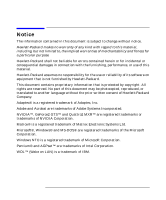HP Workstation x4000 hp workstation x4000 - Technical Reference manual - Windo - Page 7
Mechanical Specifications, Hardware Components, Installing or Replacing Parts and Accessories
 |
View all HP Workstation x4000 manuals
Add to My Manuals
Save this manual to your list of manuals |
Page 7 highlights
Contents Chassis Intrusion Connector 119 8. Mechanical Specifications System Fans and Air Flow 122 Physical Specifications 123 Environmental Specifications 124 9. Hardware Components Overview 126 Graphics Cards 127 Matrox Millennium G450 Graphics Card 127 nVIDIA Quadro2 MXR 131 nVIDIA Quadro2 Pro 132 Fire GL2 and Fire GL4 133 Mass Storage Devices 136 Flexible Disk Drives 136 Hard Disk Drives 136 Optical Drives 140 Rear Panel Connectors 144 10. Installing or Replacing Parts and Accessories Overview 146 Cover and Front Bezel 147 Removing the Left Side Cover 147 Removing the Front Bezel 149 Replacing the Cover and Front Bezel 150 Hard Disk Drive Cage 151 Opening the Hard Disk Drive Cage 151 7

Contents
7
Chassis Intrusion Connector . . . . . . . . . . . . . . . . . . . . . . . . . . . . . . . .119
8.
Mechanical Specifications
System Fans and Air Flow . . . . . . . . . . . . . . . . . . . . . . . . . . . . . . . . . . .122
Physical Specifications . . . . . . . . . . . . . . . . . . . . . . . . . . . . . . . . . . . . . .123
Environmental Specifications . . . . . . . . . . . . . . . . . . . . . . . . . . . . . . . . .124
9.
Hardware Components
Overview . . . . . . . . . . . . . . . . . . . . . . . . . . . . . . . . . . . . . . . . . . . . . . . . .126
Graphics Cards . . . . . . . . . . . . . . . . . . . . . . . . . . . . . . . . . . . . . . . . . . . .127
Matrox Millennium G450 Graphics Card . . . . . . . . . . . . . . . . . . . . . .127
nVIDIA Quadro2 MXR
. . . . . . . . . . . . . . . . . . . . . . . . . . . . . . . . . . . .131
nVIDIA Quadro2 Pro . . . . . . . . . . . . . . . . . . . . . . . . . . . . . . . . . . . . . .132
Fire GL2 and Fire GL4. . . . . . . . . . . . . . . . . . . . . . . . . . . . . . . . . . . . .133
Mass Storage Devices . . . . . . . . . . . . . . . . . . . . . . . . . . . . . . . . . . . . . . .136
Flexible Disk Drives. . . . . . . . . . . . . . . . . . . . . . . . . . . . . . . . . . . . . . .136
Hard Disk Drives . . . . . . . . . . . . . . . . . . . . . . . . . . . . . . . . . . . . . . . . .136
Optical Drives. . . . . . . . . . . . . . . . . . . . . . . . . . . . . . . . . . . . . . . . . . . .140
Rear Panel Connectors . . . . . . . . . . . . . . . . . . . . . . . . . . . . . . . . . . . . . .144
10.
Installing or Replacing Parts and Accessories
Overview . . . . . . . . . . . . . . . . . . . . . . . . . . . . . . . . . . . . . . . . . . . . . . . . .146
Cover and Front Bezel . . . . . . . . . . . . . . . . . . . . . . . . . . . . . . . . . . . . . . .147
Removing the Left Side Cover . . . . . . . . . . . . . . . . . . . . . . . . . . . . . . .147
Removing the Front Bezel . . . . . . . . . . . . . . . . . . . . . . . . . . . . . . . . . .149
Replacing the Cover and Front Bezel . . . . . . . . . . . . . . . . . . . . . . . . .150
Hard Disk Drive Cage . . . . . . . . . . . . . . . . . . . . . . . . . . . . . . . . . . . . . . .151
Opening the Hard Disk Drive Cage . . . . . . . . . . . . . . . . . . . . . . . . . .151