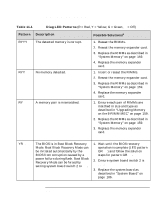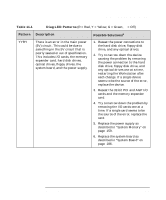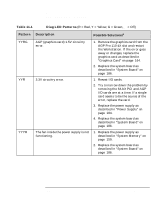HP Workstation x4000 hp workstation x4000 - Technical Reference manual - Windo - Page 219
HP Workstation x4000 Manual
 |
View all HP Workstation x4000 manuals
Add to My Manuals
Save this manual to your list of manuals |
Page 219 highlights
Troubleshooting Understanding the Diag LEDs Table 11-1 Diag LED Patterns (R = Red, Y = Yellow, G = Green, q = Off) Pattern Description Possible Solutionsa GGRY GGRG GqRY Battery voltage error. Processor voltage mismatch. A non-HP processor has been installed as a second processor, or the processors are different frequencies. 1.8V standby circuit error. 1. Reseat the battery. 2. Replace the battery as described in "Battery" on page 199. 3. Replace the system board as described in "System Board" on page 186. 1. Replace the unsupported processor with an HP processor identical to the first as described in "Processor" on page 177. 2. Replace the system board as described in "System Board" on page 186. Replace the system board as described in "System Board" on page 186. Chapter 11 219