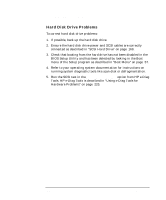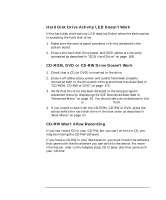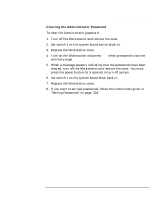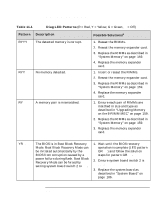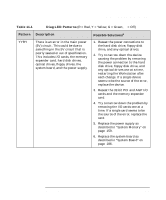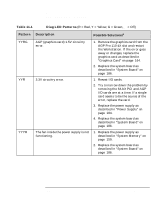HP Workstation x4000 hp workstation x4000 - Technical Reference manual - Windo - Page 213
Table 11-1, Diag LED Patterns, Pattern, Description, Possible Solutions
 |
View all HP Workstation x4000 manuals
Add to My Manuals
Save this manual to your list of manuals |
Page 213 highlights
Troubleshooting Understanding the Diag LEDs Table 11-1 Diag LED Patterns (R = Red, Y = Yellow, G = Green, q = Off) Pattern Description Possible Solutionsa RRYY RRYq RYRY RYRG RYRq RYYR Fatal internal processor error. 1. Restart the Workstation. If it's a random event that is not a hardware error, it will not recur. 2. Reseat the processor(s). 3. Replace the system board as described in "System Board" on page 186. 4. Replace the processor(s) as described in "Processor" on page 177. Processor 0 not detected. 1. Reseat the processor. 2. Replace the processor as described in "Processor" on page 177. The FRU table in SEEPROM is inaccessible. The system cannot identify the system serial number and model type. Replace the system board as described in "System Board" on page 186. The system event log is unavailable. Replace the system board as described in "System Board" on page 186. The hardware management controller Replace the system board as described firmware is corrupt. in "System Board" on page 186. The external temperature exceeds the normal limit. This may be due to an obstruction of airflow in front of or in back of the workstation. 1. Ensure the workstation has adequate clearance. 2. Ensure the room temperature is below 95 degrees Fahrenheit (35 degrees Celsius). Chapter 11 213