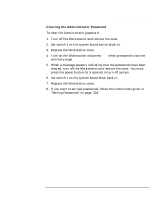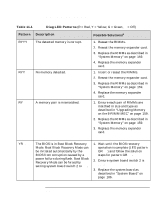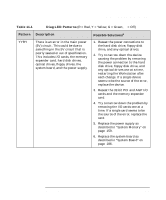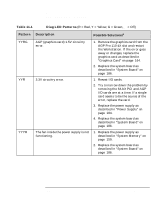HP Workstation x4000 hp workstation x4000 - Technical Reference manual - Windo - Page 216
R = Red, Y = Yellow, G = Green, Reseat I/O cards.
 |
View all HP Workstation x4000 manuals
Add to My Manuals
Save this manual to your list of manuals |
Page 216 highlights
Troubleshooting Understanding the Diag LEDs Table 11-1 Diag LED Patterns (R = Red, Y = Yellow, G = Green, q = Off) Pattern Description Possible Solutionsa YYRG YYRq YYYR AGP (graphics card) 1.5V circuitry error. 3.3V circuitry error. The fan inside the power supply is not functioning. 1. Remove the graphics card from the AGP Pro 110 4X slot and restart the Workstation. If the error goes away or changes, replace the graphics card as described in "Graphics Card" on page 164. 2. Replace the system board as described in "System Board" on page 186. 1. Reseat I/O cards. 2. Try to narrow down the problem by removing the 64-bit PCI and AGP I/O cards one at a time. If a single card seems to be the source of the error, replace the card. 3. Replace the power supply as described in "Power Supply" on page 184. 4. Replace the system board as described in "System Board" on page 186. 1. Replace the power supply as described in "System Memory" on page 159. 2. Replace the system board as described in "System Board" on page 186. 216 Chapter 11