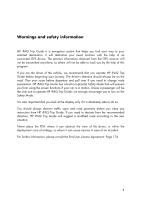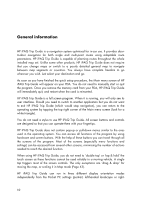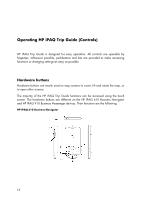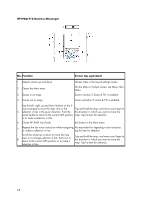HP iPAQ 614c HP iPAQ Trip Guide (UK) - Page 12
Operating HP iPAQ Trip Guide Controls - business navigator
 |
View all HP iPAQ 614c manuals
Add to My Manuals
Save this manual to your list of manuals |
Page 12 highlights
Operating HP iPAQ Trip Guide (Controls) HP iPAQ Trip Guide is designed for easy operation. All controls are operable by fingertips. Wherever possible, pushbuttons and lists are provided to make accessing functions or changing settings as easy as possible. Hardware buttons Hardware buttons are mostly used on map screens to zoom, tilt and rotate the map, or to open other screens. The majority of the HP iPAQ Trip Guide functions can be accessed using the touch screen. The hardware buttons are different on the HP IPAQ 610 Business Navigator and HP IPAQ 910 Business Messenger devices. Their functions are the following: HP IPAQ 610 Business Navigator 12
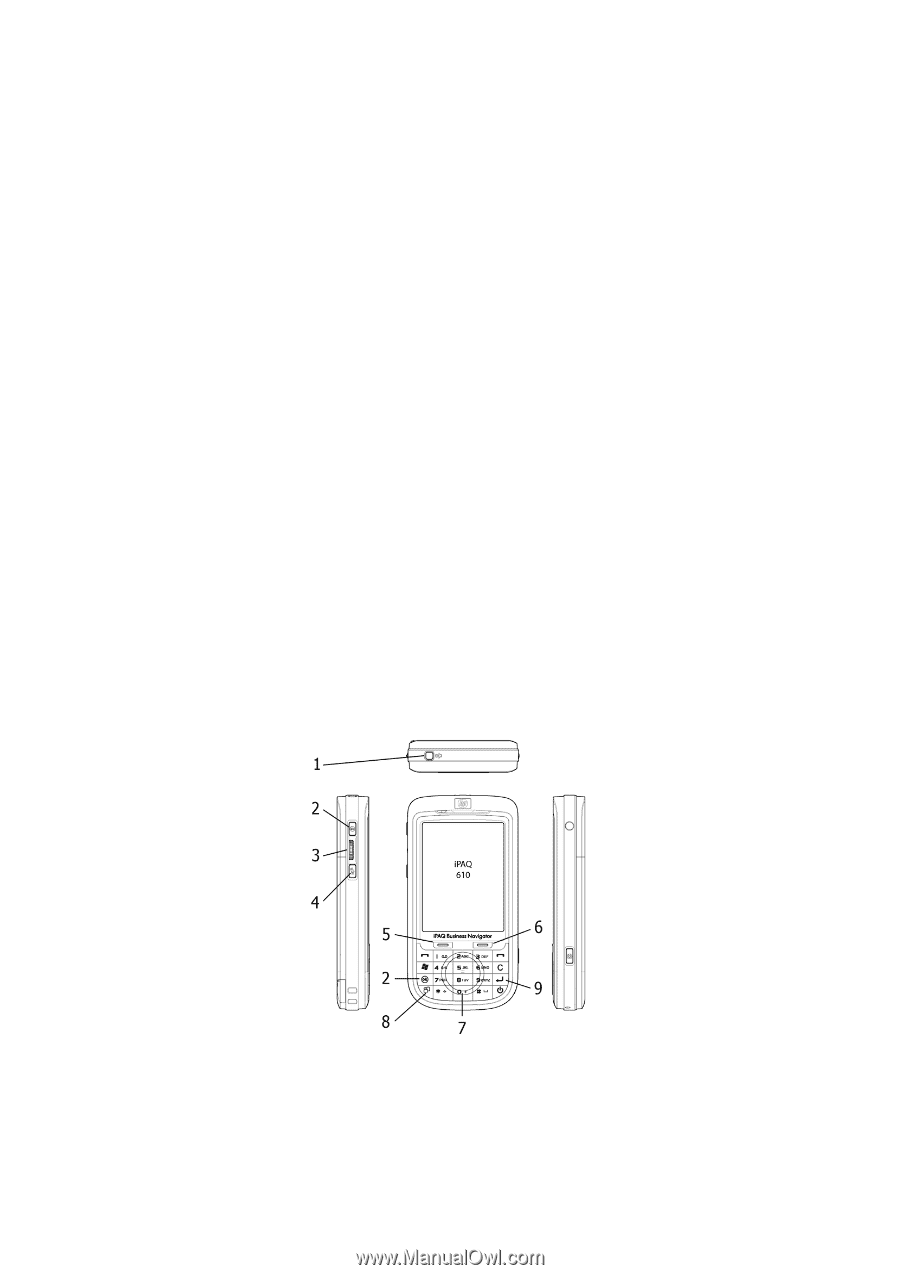
Operating HP iPAQ Trip Guide (Controls)
HP iPAQ Trip Guide is designed for easy operation. All controls are operable by
fingertips. Wherever possible, pushbuttons and lists are provided to make accessing
functions or changing settings as easy as possible.
Hardware buttons
Hardware buttons are mostly used on map screens to zoom, tilt and rotate the map, or
to open other screens.
The majority of the HP iPAQ Trip Guide functions can be accessed using the touch
screen. The hardware buttons are different on the HP IPAQ 610 Business Navigator
and HP IPAQ 910 Business Messenger devices. Their functions are the following:
HP IPAQ 610 Business Navigator
12