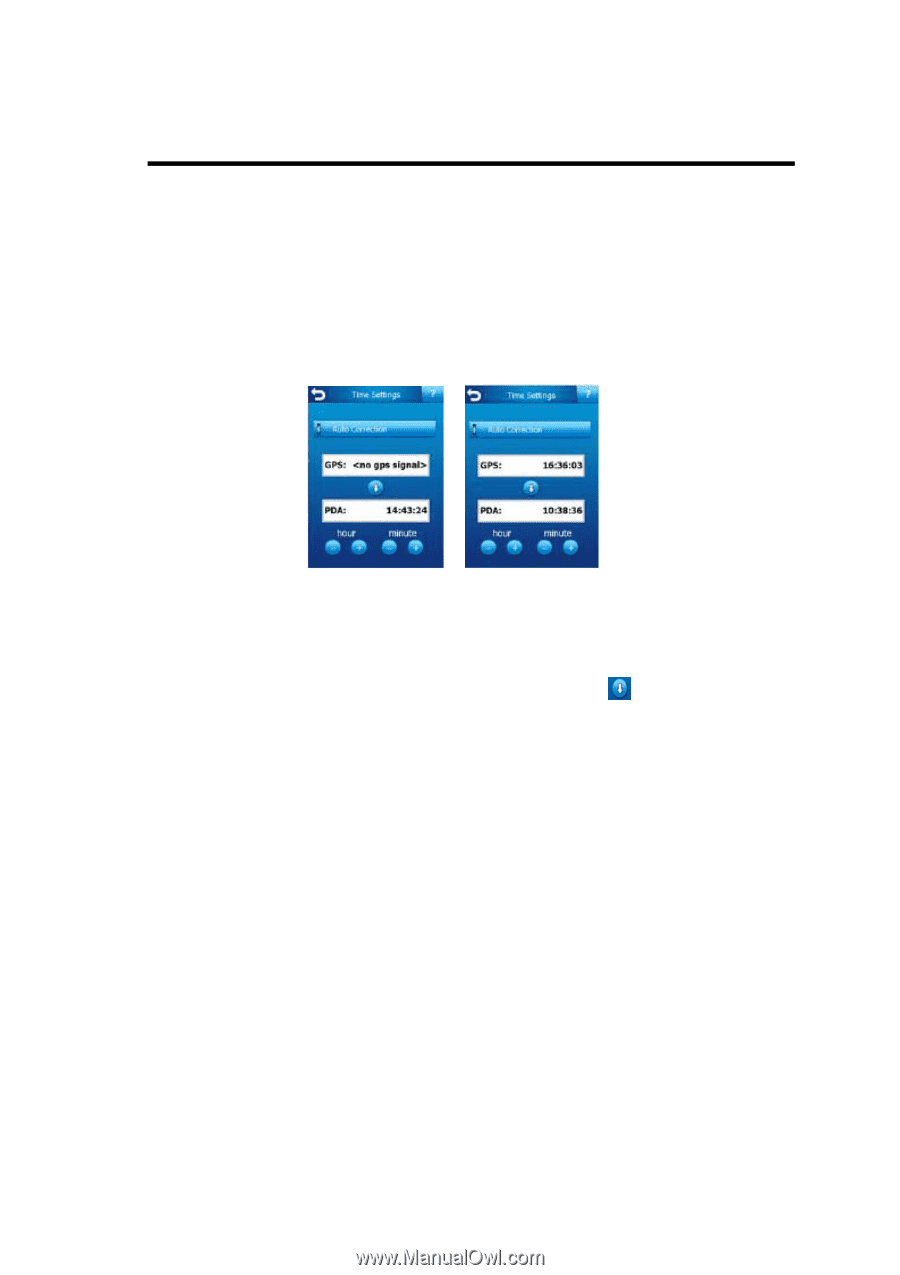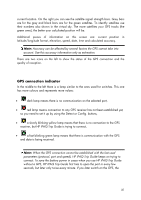HP iPAQ 614c HP iPAQ Trip Guide (UK) - Page 38
Time synchronization, Screens with map - support
 |
View all HP iPAQ 614c manuals
Add to My Manuals
Save this manual to your list of manuals |
Page 38 highlights
connection is still established without any user action but the repeated attempts will not run the battery down. Time synchronization In the top right corner of the screen you have another button that leads to a new screen where you can synchronize the clock of your PDA to the very accurate time provided by the connected GPS. Turn on the Auto Correction switch to let HP iPAQ Trip Guide frequently check and correct the internal clock of the device with the GPS time. Below that button you will see the current values of the GPS and the device clocks. You can check here whether any correction is needed. Tap the synchronize the time. button to manually Below the PDA time you have hour and minute controls to manually correct the time with or without a valid GPS time. It also gives you the chance to correct the time after synchronization if your PDA does not support time zones or daylight saving time. Screens with map Having explained the contents of the map, the description of the other parts of the map screens follows. There are two map screens: the Map screen and the Cockpit screen. The way they show the map is the same but their look and controls are optimised for different purposes. 38