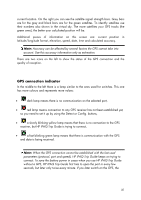HP iPAQ 614c HP iPAQ Trip Guide (UK) - Page 36
GPS Data screen, GPS data displayed - windows 6 5
 |
View all HP iPAQ 614c manuals
Add to My Manuals
Save this manual to your list of manuals |
Page 36 highlights
If so, HP iPAQ Trip Guide will display those segments of the route with an alternate colour. GPS Data screen Tap the small satellite dish icon on the Main menu, Map or Cockpit screen to open this window. The GPS Data screen is a collection of information received from the GPS device and it also serves as the entry point to the following screens: • GPS Configuration • Time Sync. GPS data displayed The virtual sky on the left represents the currently visible part of the sky above you, with your position as the centre. The satellites are shown at their current positions. The GPS receives data from both the green and grey satellites. Signals from the grey satellites are only received, while green ones are used by the GPS to calculate your 36
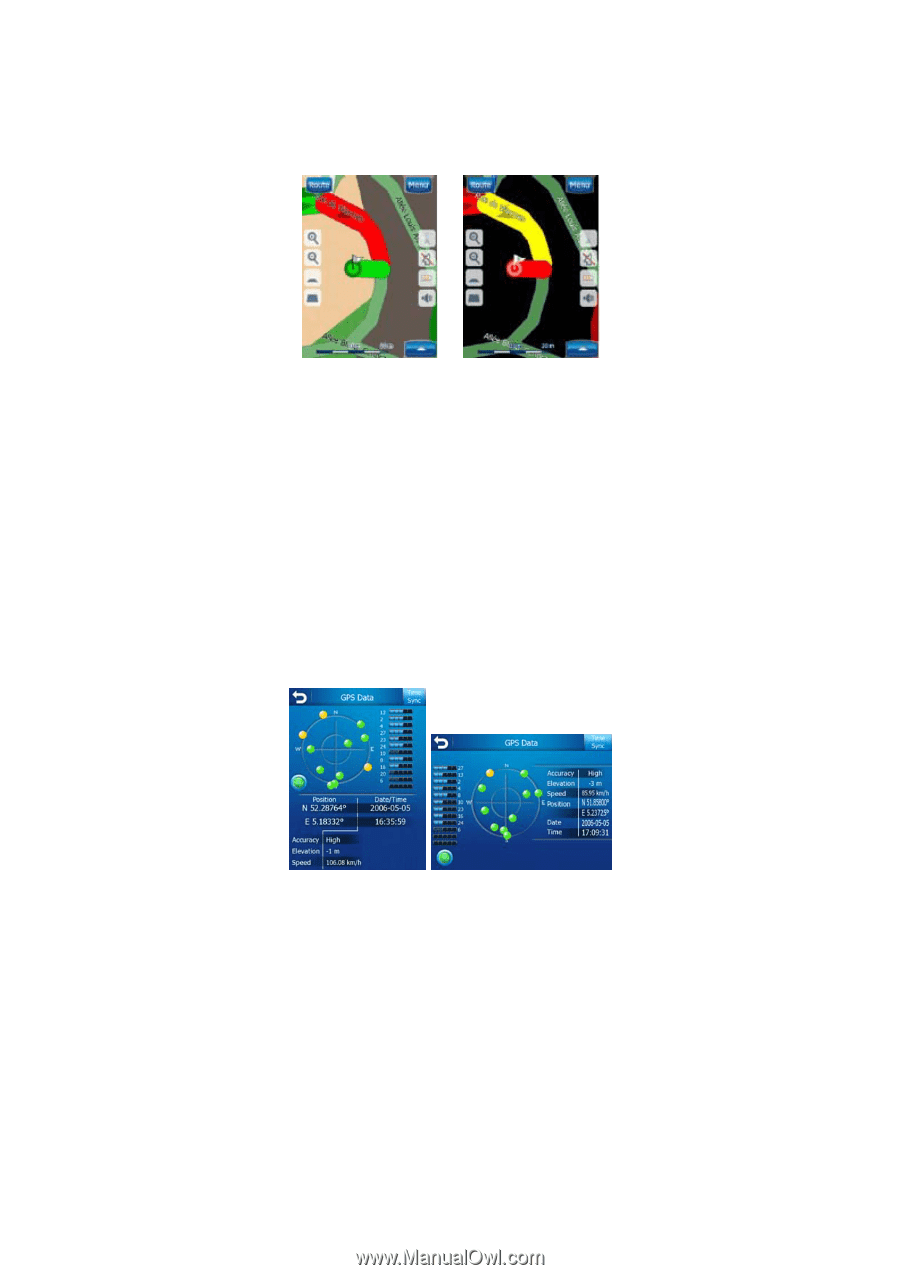
If so, HP iPAQ Trip Guide will display those segments of the route with an alternate
colour.
GPS Data screen
Tap the small satellite dish icon on the Main menu, Map or Cockpit screen to open this
window.
The GPS Data screen is a collection of information received from the GPS device and
it also serves as the entry point to the following screens:
•
GPS Configuration
•
Time Sync.
GPS data displayed
The virtual sky on the left represents the currently visible part of the sky above you,
with your position as the centre. The satellites are shown at their current positions. The
GPS receives data from both the green and grey satellites. Signals from the grey
satellites are only received, while green ones are used by the GPS to calculate your
36