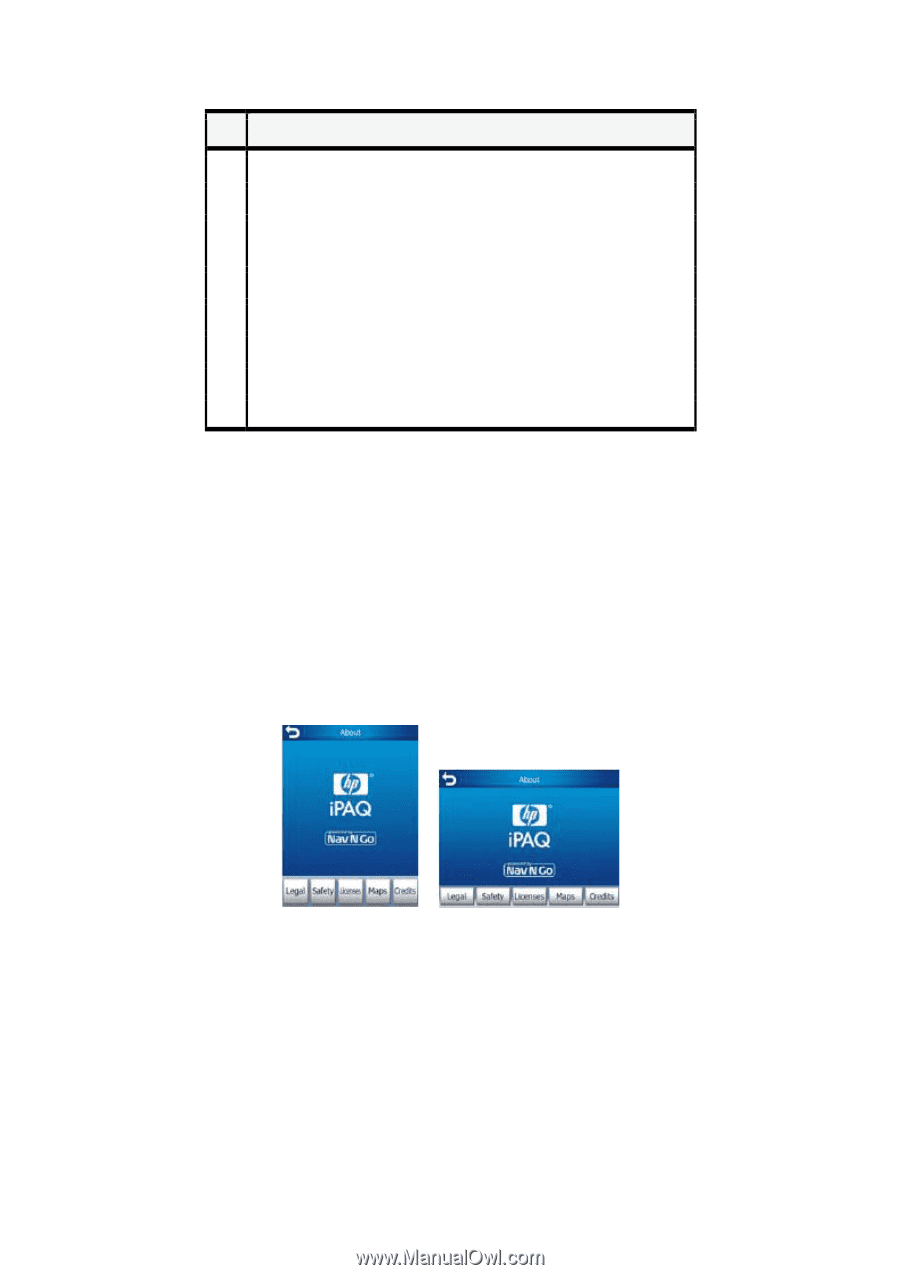HP iPAQ 614c HP iPAQ Trip Guide (UK) - Page 23
About screen, The map
 |
View all HP iPAQ 614c manuals
Add to My Manuals
Save this manual to your list of manuals |
Page 23 highlights
No. Content 5 Button to open Settings 6 Button that displays GPS Status and opens the GPS Data screen 7 Button to minimise HP iPAQ Trip Guide (navigation will not stop*) 8 Current position 9 Current date and time 10 Button to open Map screen 11 Button to open About screen 12 Button to exit HP iPAQ Trip Guide** (navigation stops) * Depends on program settings ** Same as removing the SD card About screen Tap About on the Main menu screen to open this screen. The About screen is not used in normal navigation. It is there to inform you about the map licenses you have, the creators of HP iPAQ Trip Guide and the legal aspects of using the program. The map The most important and most frequently used screens of HP iPAQ Trip Guide are the two screens with the map (Map screen and Cockpit screen). They are similar in look 23