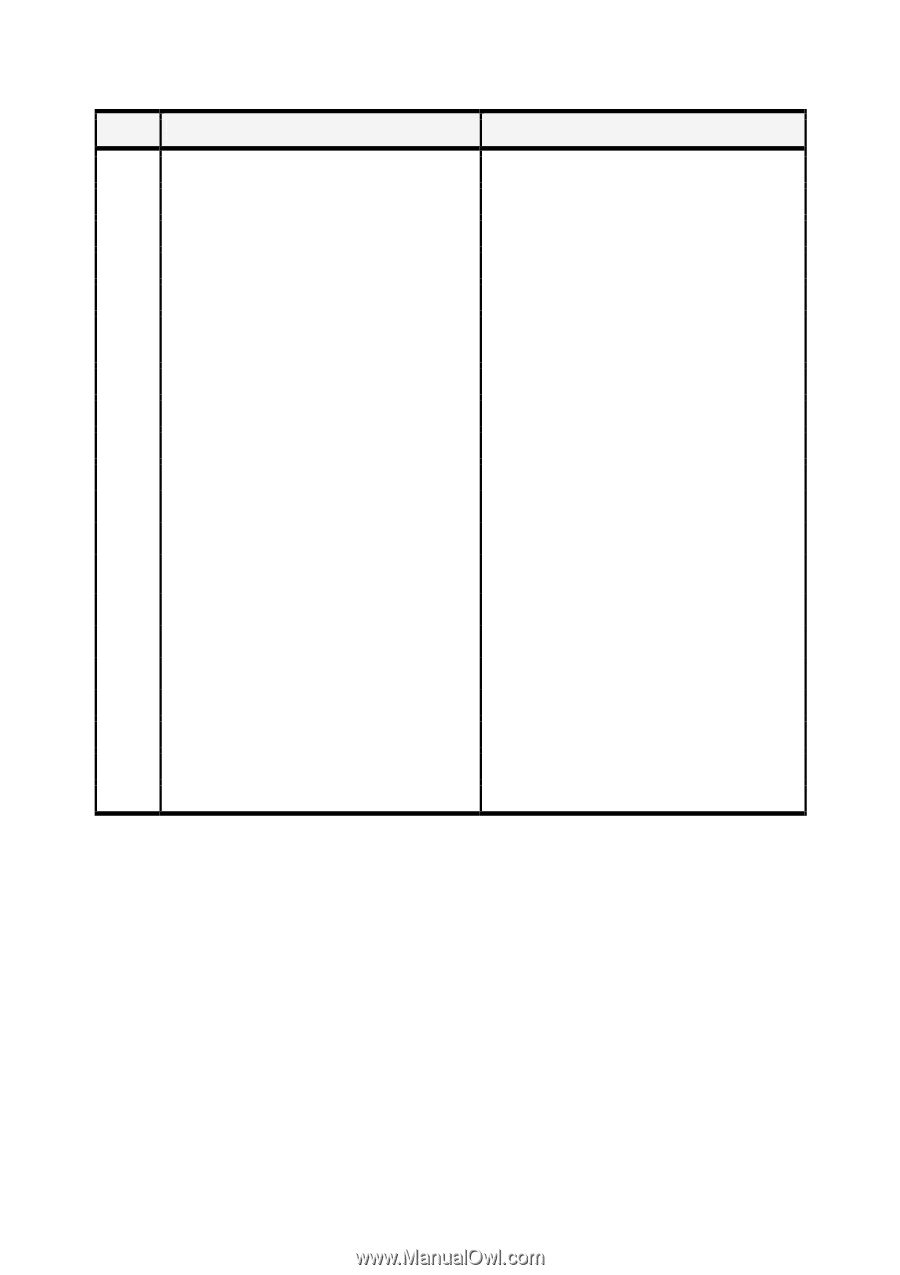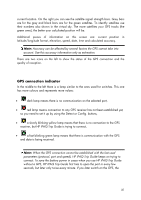HP iPAQ 614c HP iPAQ Trip Guide (UK) - Page 40
On Map screen only when a route is active, Contents differ when a route is active
 |
View all HP iPAQ 614c manuals
Add to My Manuals
Save this manual to your list of manuals |
Page 40 highlights
No. Display 1 (Cockpit only) Turn preview* 2 n/a 3 n/a 4 n/a 5 n/a 6 Indicates that Lock to GPS position and heading is inactive 7 Selected map point (Cursor) 8 (Map only) Map scale 9 n/a 10 Map orientation and Overview 11 GPS position quality 12 Battery status 13 Sound on or muted 14 Track Log recording or playback 15 n/a 16 (Cockpit only) Current street 17 (Cockpit only) Travel and Route data** 18 (Cockpit only) Distance to next turn*** 19 (Cockpit only) Next street*** 20 (Cockpit only) Approaching next turn**** Control Opens Route menu* Zooms in (optional) Zooms out (optional) Tilts down (optional) Tilts up (optional) Re-enables Lock-to-Position / Smart Zoom Opens Popup Info and Cursor menu Zooms in/out by dragging Menu (Find, Quick, Route, Main) Switches North-up, Track-up and Overview Opens GPS Data screen Opens settings Enables/disables muting Opens Track Logs screen Opens Cursor menu Opens Route Information screen Opens Route Information screen n/a n/a n/a * On Map screen only when a route is active ** Contents differ when a route is active *** Appears only when a route is active **** Appears only when a route is active and the next turn is near 40