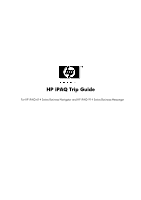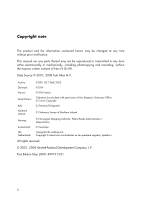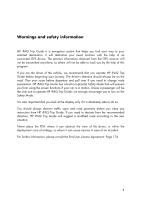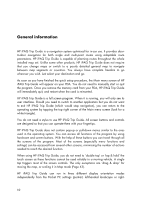3D Map (switch)
...................................................................................
56
Zoom & Tilt (switch)
...............................................................................
57
Night Mode (switch)
..............................................................................
57
Manage POI (Points of Interest)
...............................................................
58
Popup Information (switch)
......................................................................
61
Manage Track Logs
...............................................................................
62
Route tab
....................................................................................................
65
Recalculate
...........................................................................................
65
Delete
..................................................................................................
66
Itinerary
...............................................................................................
67
Fly Over
...............................................................................................
69
Edit
.....................................................................................................
70
Info
.....................................................................................................
71
Main button
................................................................................................
71
Road safety cameras
....................................................................................
71
Camera types
.............................................................................................
72
Fixed cameras
......................................................................................
72
Mobile cameras
....................................................................................
72
Built-in cameras
.....................................................................................
73
Section control cameras
.........................................................................
73
Red light cameras
.................................................................................
74
Controlled traffic direction
............................................................................
74
Speed limit checked
.....................................................................................
74
Add a new camera or edit an existing one
.....................................................
75
Change the settings of the camera warning
.....................................................
75
Settings
.........................................................................................................
76
General settings
..........................................................................................
76
Safety Mode
...............................................................................................
77
Set Favourite Destinations
.............................................................................
77
Automatic Night Colours
..............................................................................
78
Alerts
.........................................................................................................
78
Warn When Speeding
..........................................................................
78
Enable Safety Cameras
..........................................................................
79
Route Recalculation
......................................................................................
80
Automatic
............................................................................................
80
Ask First
...............................................................................................
80
Disabled
..............................................................................................
81
Display Orientation
......................................................................................
81
Map settings
...............................................................................................
82
Daylight / Night colour profile
......................................................................
82
Alternative Road Names
...............................................................................
82
Show Street Labels
.......................................................................................
83
Textured Polygons
........................................................................................
83
Sound settings
.............................................................................................
83
6