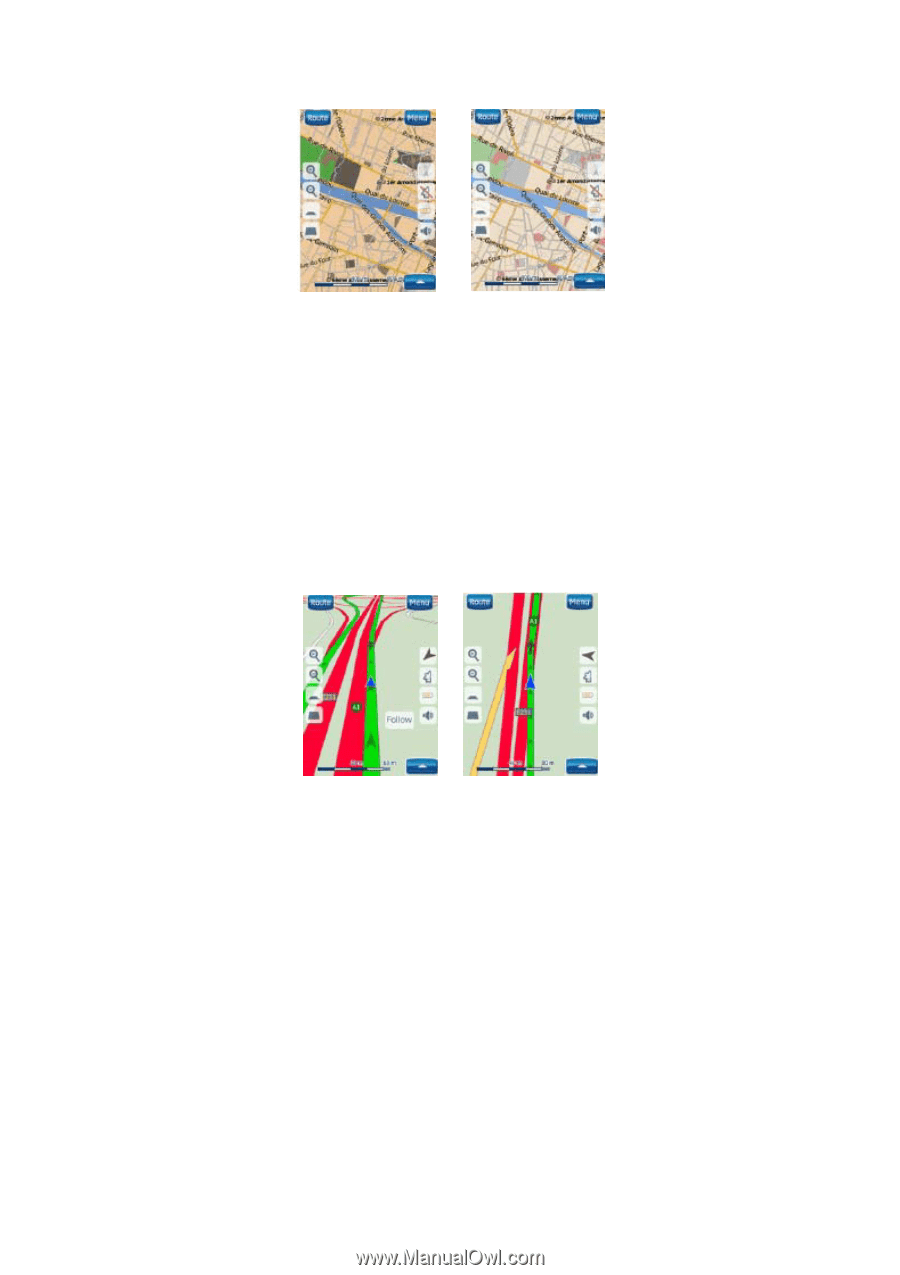HP iPAQ 614c HP iPAQ Trip Guide (UK) - Page 29
Current position and Lock-on-Road
 |
View all HP iPAQ 614c manuals
Add to My Manuals
Save this manual to your list of manuals |
Page 29 highlights
Current position and Lock-on-Road When your GPS position is available, a blue arrow (yellow when using night colours) shows your location on the map. The direction of the arrow represents your heading. The arrow is sized and vertically rotated with the zoom and tilt levels to always look realistic. HP iPAQ Trip Guide has a built-in Lock-on-Road feature that always puts the position arrow on the road, on the axis of the street in case of one-way streets, or on the side of the road where you drive (e.g. on the right in Germany and on the left in the U.K.) on two-way roads. The location received from the GPS receiver is shown as a blue dot on the map. This can help you locate your position if the GPS accuracy is poor, and the Lock-on-Road system puts you on the wrong street. It is also the location saved in the track log (Page 62). 29