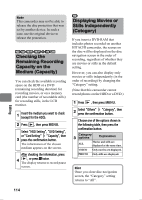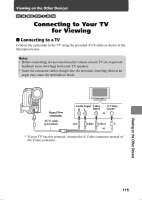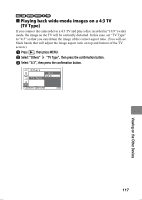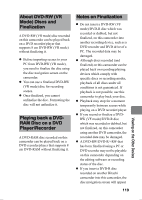Hitachi DZ-HS903A Owners Guide - Page 115
Connecting to Your TV, for Viewing
 |
UPC - 050585224117
View all Hitachi DZ-HS903A manuals
Add to My Manuals
Save this manual to your list of manuals |
Page 115 highlights
Viewing on the Other Devices HDD RAM -RW (VR) -RW (VF) R +RW CARD Connecting to Your TV for Viewing „ Connecting to a TV Connect the camcorder to the TV using the provided AV/S cable as shown in the illustration below. Notes • Before connecting, always turn down the volume of your TV set, to prevent feedback noise (howling) from your TV speakers. • Insert the connector cables straight into the terminals. Inserting them at an angle may cause the terminals to break. Signal flow Audio Input Video R L Input S-Video Input* or AV/S cable (provided) red white yellow S or * If your TV has this terminal, connect the S-Video connector instead of the Video connector. Viewing on the Other Devices 115

115
Viewing on the Other Devices
Connecting to Your TV
for Viewing
Connecting to a TV
Connect the camcorder to the TV using the provided AV/S cable as shown in the
illustration below.
HDD
RAM
-RW (VR)
R
-RW (VF)
CARD
+RW
Notes
•
Before connecting, always turn down the volume of your TV set, to prevent
feedback noise (howling) from your TV speakers.
•
Insert the connector cables straight into the terminals. Inserting them at an
angle may cause the terminals to break.
AV/S cable
(provided)
Audio Input
R
L
red
white
or
yellow
Video
Input
S-Video
Input*
Signal flow
S
* If your TV has this terminal, connect the S-Video connector instead of
the Video connector.
or
Viewing on the Other Devices