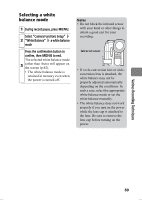Hitachi DZ-HS903A Owners Guide - Page 73
Flash mode, Selecting a flash mode
 |
UPC - 050585224117
View all Hitachi DZ-HS903A manuals
Add to My Manuals
Save this manual to your list of manuals |
Page 73 highlights
Various Recording Techniques Flash mode Auto The flash fires only when necessary. When the flash is needed, " " appears in the LCD monitor when you press PHOTO/SELECT halfway, and then the flash fires when you press PHOTO/SELECT all the way. On " " is displayed in the LCD monitor all the time. The flash always fires when you fully press PHOTO/ SELECT. Off " " is always displayed in the LCD monitor and the flash will not fire. Selecting a flash mode 1 During record pause, press MENU. 2 Select "Camera Functions Setup" "Flash" a flash mode Press the confirmation button to confirm, then MENU to end. • To check where the flash icon appears in the LCD monitor, see p.42. • The flash setting is retained in memory even when the power 3 is turned off. • If "Off" or "On" is selected, and you do not plan to record with that flash mode all the time, we recommend you return the setting to "Auto" after recording and before turning off the power. Hints • There may be cases when the recorded pictures are out-offocus in dark places even if the flash is used. We recommend you shine a light on the subject for recording in dark places. • " " flashes in the LCD monitor while the flash is recharging and the flash will not fire. • When recording stills up close, set "Flash" setting to "Off". If the subject is too close, image smearing may occur. Notes • When a conversion lens is attached, the flash cannot be used. Adjust the "Flash" setting to "Off". • Although the flash range differs according to the subject, as a reference, its range is about 3.2- 8.2 feet (1-2.5 m) in dark places. • Although the amount of light emitted will automatically be adjusted at time of emission, the flash may not be sufficiently adjusted if the distance to the subject is too distant or too near. • In bright or backlit conditions, it may be difficult to derive the full effect of the flash. 73