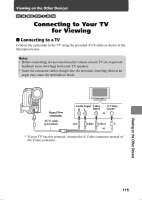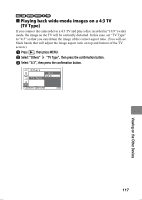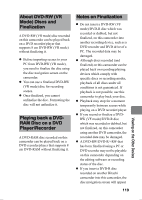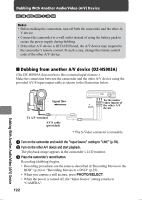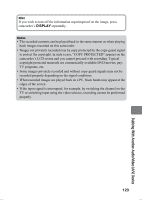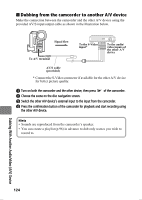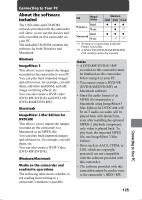Hitachi DZ-HS903A Owners Guide - Page 120
Finalizing a Disc
 |
UPC - 050585224117
View all Hitachi DZ-HS903A manuals
Add to My Manuals
Save this manual to your list of manuals |
Page 120 highlights
automatically. You cannot record or finalize such discs using this camcorder. z Do not insert a DVD-RW/DVD-R disc recorded, but not finalized, on a recorder manufactured by a company other than Hitachi into this camcorder. Doing so may make the disc unusable. -RW (VR) -RW (VF) R +RW Finalizing a Disc Before you begin You must finalize a DVD-RW (VF mode)/DVD-R/+RW disc recorded/ dubbed on this camcorder before playing it back using a DVD recorder/ player compatible with 8 cm discs. Note that no further recording/ dubbing is possible for a finalized DVD-R. Likewise, no further recording/ dubbing is possible for a finalized DVD-RW (VF mode), though, you can unfinalize it to enable further recording/dubbing. There may be a case for a DVD-RW (VR mode) that finalization is needed, however, further recording/dubbing is possible without unfinalizing it. Connect the AC adapter/charger to 1 power the camcorder (p.38). • You cannot finalize if a battery pack is used as a power source. 2 Press , and then press MENU. Select "DVD Setting" "Finalize DVD", then press the confirmation 3 button. A confirmation screen for finalization appears. Select "YES", then press the confirmation button. The message showing that the DVD is being finalized will appear, and then the disc will be finalized. When finalization is complete, the disc navigation screen will appear. • " " appears on the disc navigation screen for a finalized disc. Finalize DVD Further recording on this 4 DVD will be impossible. Finalize? (Approx. 3min.) YES NO ENTER * * 1 2 *1 Displayed only when a DVD-R is used. *2 Varies depending on the length of recordings. A l l P r o g r a ms 0 01/ 015 PLAY PHOTO SELECT Finalized DVD Viewing on the Other Devices 120