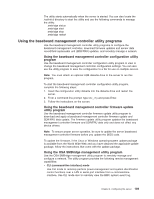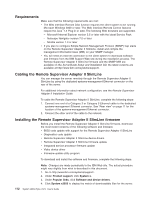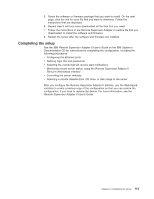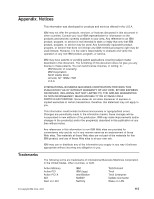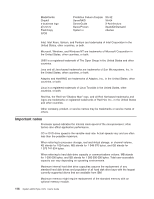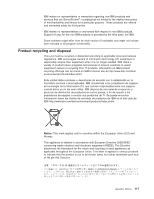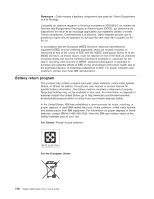IBM 7979B1U User Manual - Page 129
Completing, setup
 |
View all IBM 7979B1U manuals
Add to My Manuals
Save this manual to your list of manuals |
Page 129 highlights
5. Select the software or firmware package that you want to install. On the next page, click the link for each file that you want to download. Follow the instructions that are displayed. 6. Repeat step 5 until you have downloaded all the files that you need. 7. Follow the instructions in the Remote Supervisor Adapter II readme file that you downloaded, to install the software and firmware. 8. Restart the server after the software and firmware are installed. Completing the setup See the IBM Remote Supervisor Adapter II User's Guide on the IBM System x Documentation CD for instructions for completing the configuration, including the following procedures: v Configuring the Ethernet ports v Defining login IDs and passwords v Selecting the events that will receive alert notifications v Monitoring remote server status, using the Remote Supervisor Adapter II SlimLine Web-based interface v Controlling the server remotely v Attaching a remote diskette drive, CD drive, or disk image to the server After you configure the Remote Supervisor Adapter II Slimline, use the Web-based interface to create a backup copy of the configuration so that you can restore the configuration, if you have to replace the device. For more information, see the Remote Supervisor Adapter II User's Guide. Chapter 3. Configuring the server 113