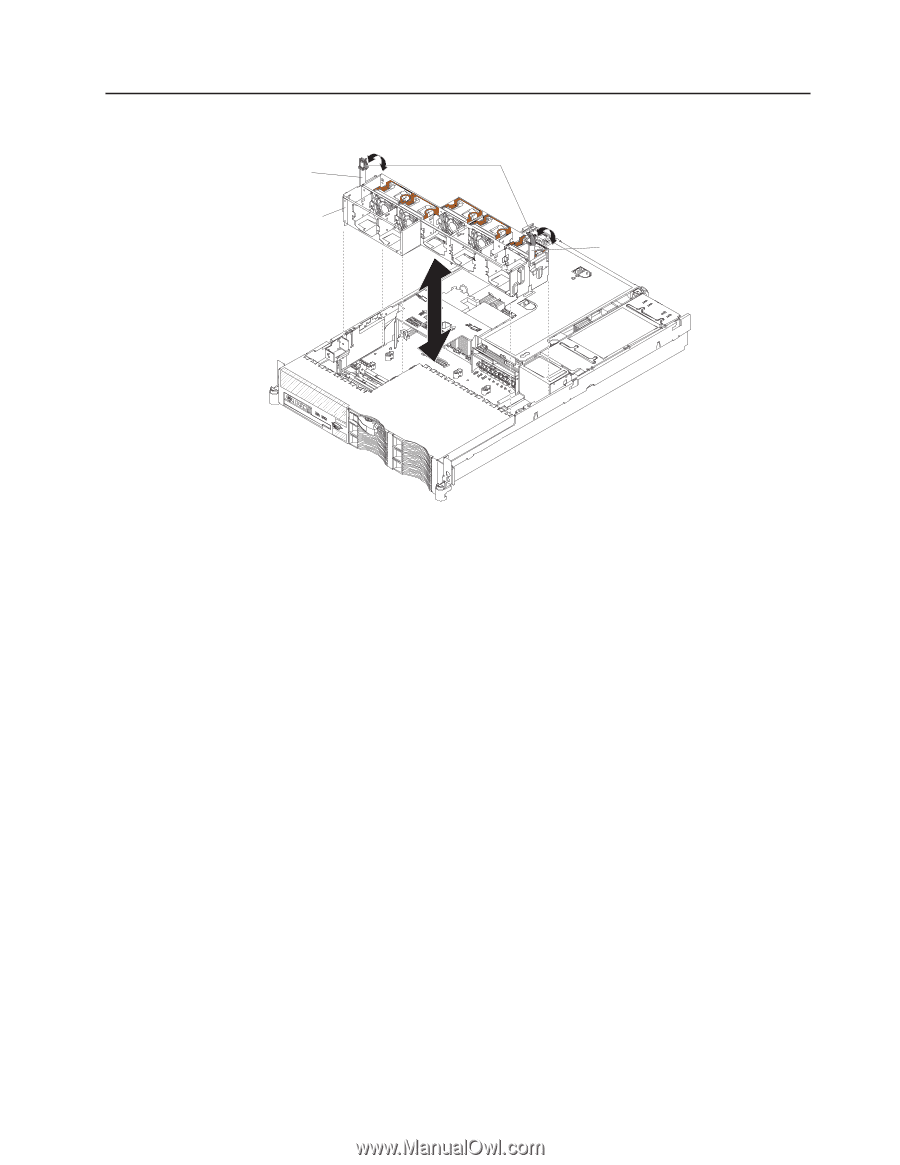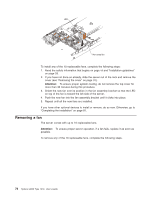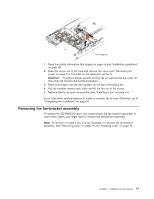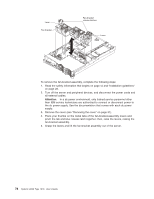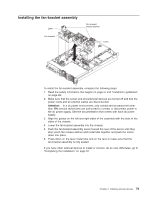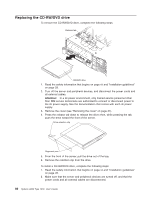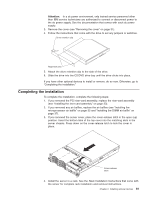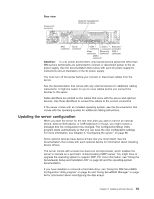IBM 7979B1U User Manual - Page 95
Installing, fan-bracket, assembly
 |
View all IBM 7979B1U manuals
Add to My Manuals
Save this manual to your list of manuals |
Page 95 highlights
Installing the fan-bracket assembly Lever Fan bracket Fan-bracket release latches Lever To install the fan-bracket assembly, complete the following steps: 1. Read the safety information that begins on page vii and "Installation guidelines" on page 28. 2. Make sure that the server and all peripheral devices are turned off and that the power cords and all external cables are disconnected. Attention: In a dc power environment, only trained service personnel other than IBM service technicians are authorized to connect or disconnect power to the dc power supply. See the documentation that comes with each dc power supply. 3. Align the guides on the left and right sides of the assembly with the slots in the sides of the chassis. 4. Lower the fan-bracket assembly into the chassis. 5. Push the fan-bracket-assembly levers toward the rear of the server until they stop; pinch the release latches and metal tabs together and push the levers down into place. 6. Press down on the lever metal tabs and on the fans to make sure that the fan-bracket assembly is fully seated. If you have other optional devices to install or remove, do so now. Otherwise, go to "Completing the installation" on page 81. Chapter 2. Installing optional devices 79