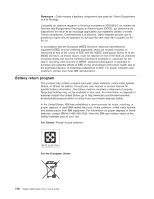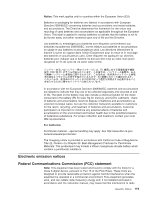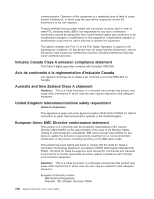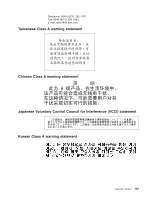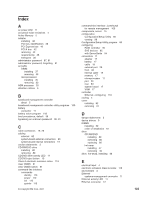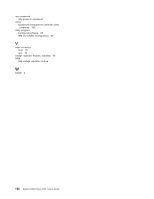IBM 7979B1U User Manual - Page 139
statements
 |
View all IBM 7979B1U manuals
Add to My Manuals
Save this manual to your list of manuals |
Page 139 highlights
Index A ac power LED 11 acoustical noise emissions 4 Active Memory 5 adapter installing 38 PCI bus, identification 38 PCI Express bus 42 PCI-X bus 42 removing 42 requirements 38 slot types 38 administrator password 87, 91 administrator password, forgetting 91 air baffle DIMM installing 37 removing 36 microprocessor installing 35 removing 33 ASM processor 25 attention notices 3 B baseboard management controller about 5 baseboard management controller utility programs 109 battery connector 17 battery return program 118 boot precedence, default 39 bypassing an unknown password 90, 91 C cable connectors 19, 20 cabling external 82 system-board external connectors 20 system-board internal connectors 19 caution statements 3 CD-RW/DVD drive installing 80 removing 80 CD/DVD drive activity LED 11 CD/DVD-eject button 10 Class A electronic emission notice 119 clear CMOS 91 clear-CMOS switch 91 command-line interface commands identify 110 power 110 sel 110 sysinfo 110 © Copyright IBM Corp. 2007 command-line interface (continued) for remote management 109 components, server 15 configuration Configuration/Setup Utility 86 viewing 98 Configuration/Setup Utility program 86 configuring RAID controller 95 SAS devices 95 with ServerGuide 94 connectors 11 adapter 17 battery 17 cable 19 external port 20 front 82 internal cable 19 memory 17 microprocessor 17 port 20 rear 83 system board 17 VRM 17 controller Ethernet, configuring 110 cooling 4 cover installing 82 removing 31 D danger statements 3 device drivers 9 DIMMs installing 69 order of installation 67 drive CD-RW/DVD installing 80 removing 80 replacing 80 hot-swap installing 47 removing 49 drive, hot-swap, installing 48 E electrical input 4 electronic emission Class A notice 119 environment 4 Ethernet systems-management connector 11 Ethernet activity LED 11 Ethernet connector 12 123