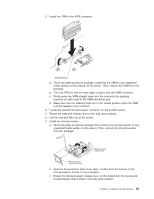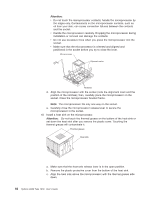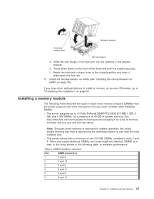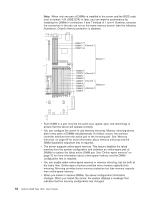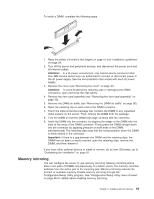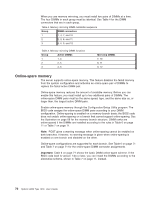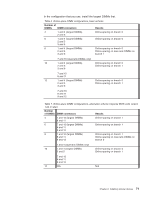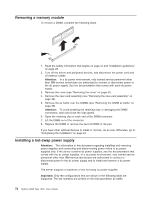IBM 7979B1U User Manual - Page 86
Online-spare, memory
 |
View all IBM 7979B1U manuals
Add to My Manuals
Save this manual to your list of manuals |
Page 86 highlights
When you use memory mirroring, you must install two pairs of DIMMs at a time. The four DIMMs in each group must be identical. See Table 4 for the DIMM connectors that are in each group. Table 4. Memory mirroring DIMM installation sequence Group DIMM connectors 1 1, 4, 7, and 10 2 2, 5, 8, and 11 3 3, 6, 9, and 12 Table 5. Memory mirroring DIMM functions Group Active DIMMs 1 1, 4 2 2, 5 3 3, 6 Mirroring DIMMs 7, 10 8, 11 9, 12 Online-spare memory The server supports online-spare memory. This feature disables the failed memory from the system configuration and activates an online-spare pair of DIMMs to replace the failed active DIMM pair. Online-spare memory reduces the amount of available memory. Before you can enable this feature, you must install up to two additional pairs of DIMMs. The online-spare DIMM pairs must be the same speed, type, and the same size as, or larger than, the largest active DIMM pairs. Enable online-spare memory through the Configuration/Setup Utility program. The BIOS code assigns the online-spare DIMM pairs according to your DIMM configuration. Online-sparing is enabled on a memory branch basis; the BIOS code does not enable online-sparing on a branch that cannot support online-sparing. See the illustration on page 68 for the memory branch structure. DIMM ranks are online-spared if the DIMMs are installed according to the rules in Table 6 on page 71 or Table 7 on page 71. Note: POST gives a warning message when online-sparing cannot be enabled on both branches. However, no warning message is given when online-sparing is enabled on one branch and disabled on the other. Online-spare configurations are supported for each branch. See Table 6 on page 71 and Table 7 on page 71 for the online-spare DIMM connector assignments. Important: Table 6 on page 71 shows the basic DIMM online-spare scheme. If the BIOS code level is version 1.04 or later, you can install the DIMMs according to the alternative scheme, shown in Table 7 on page 71, instead. 70 System x3650 Type 7979: User's Guide