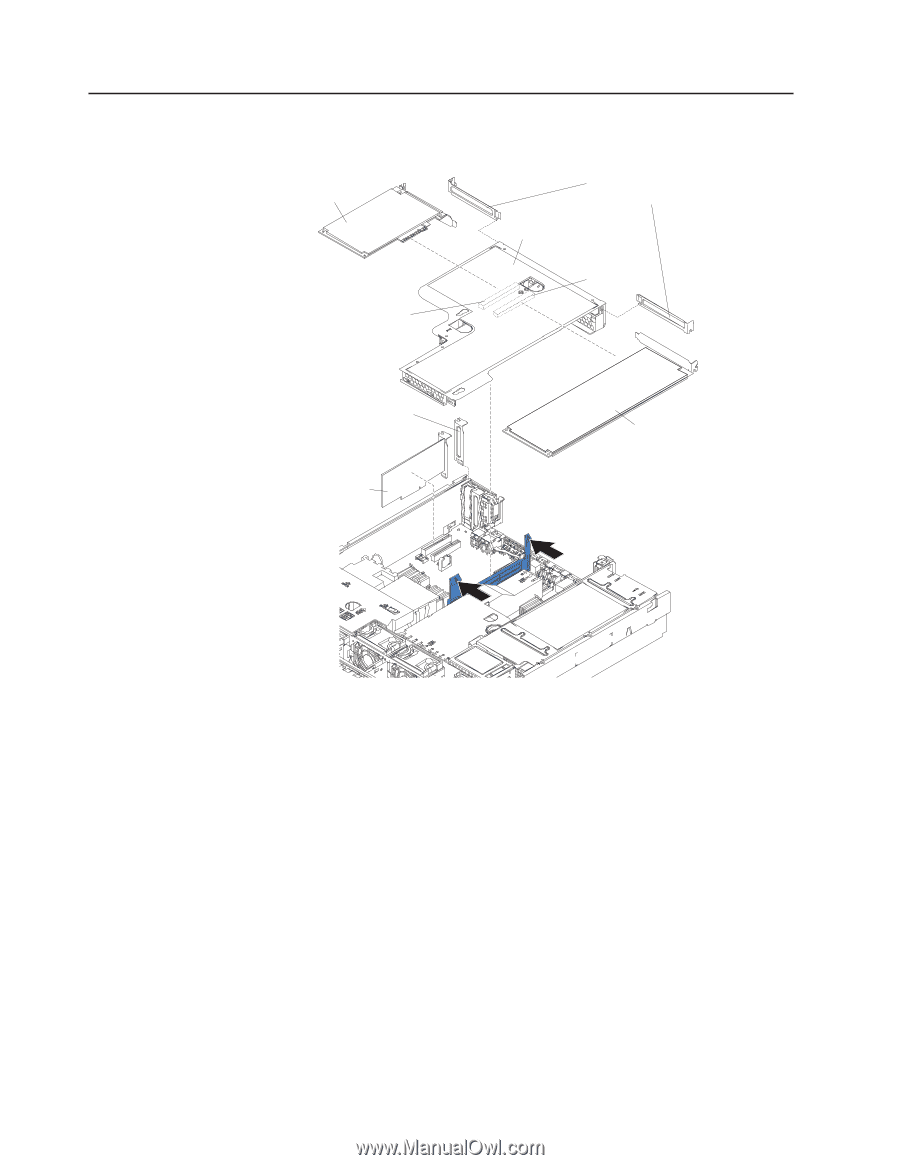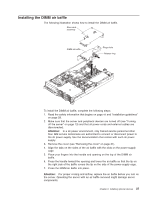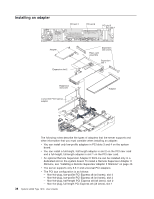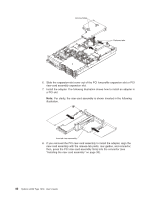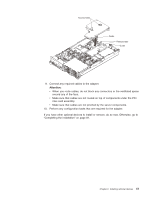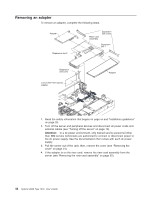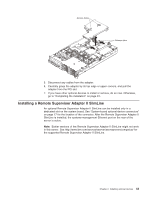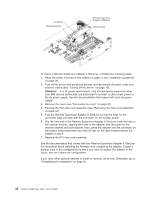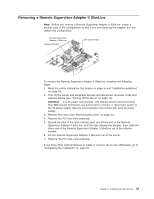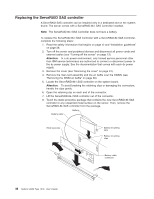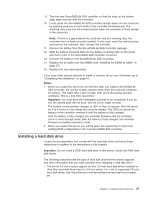IBM 7979B1U User Manual - Page 58
Removing, adapter
 |
View all IBM 7979B1U manuals
Add to My Manuals
Save this manual to your list of manuals |
Page 58 highlights
Removing an adapter To remove an adapter, complete the following steps. Adapter Expansion slot 2 Riser-card assembly Expansion slot covers Expansion slot 1 Expansion slot cover Low-profile PCI Express adapter Adapter 1. Read the safety information that begins on page vii and "Installation guidelines" on page 28. 2. Turn off the server and peripheral devices and disconnect all power cords and external cables (see "Turning off the server" on page 13). Attention: In a dc power environment, only trained service personnel other than IBM service technicians are authorized to connect or disconnect power to the dc power supply. See the documentation that comes with each dc power supply. 3. Pull the server out of the rack; then, remove the cover (see "Removing the cover" on page 31). 4. If the adapter is on the riser card, remove the riser-card assembly from the server (see "Removing the riser-card assembly" on page 32). 42 System x3650 Type 7979: User's Guide