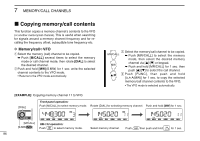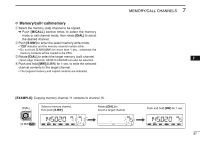Icom ID-880H Instruction Manual - Page 119
All/selected Bank, Memory Skip Scan, Band Memory Skip Scan, Mode Memory Skip Scan, Bank-link Scan
 |
View all Icom ID-880H manuals
Add to My Manuals
Save this manual to your list of manuals |
Page 119 highlights
SCAN OPERATION 8 MEMORY (SKIP) SCAN (pgs. 105, 108) SKIP M 1 M 2 M 3 M 0 M 999 M 6 M 4 SKIP M 5 ALL/SELECTED BANK SCAN (p. 106) SKIP A00 A01 A02 A99 A03 SKIP A98 A05 A04 Repeatedly scans memory channels except those set as skip channel. This setting can be turned ON or OFF for each memory channel. Repeatedly scans all bank channels or selected bank channels. The skip scan is also available. BAND MEMORY (SKIP) SCAN (p. 105) Repeatedly scans memory channels in the same band as displayed band. MODE MEMORY (SKIP) SCAN (p. 105) Repeatedly scans memory channels in the same mode as displayed mode. BANK-LINK SCAN (pgs. 106, 124) Repeatedly scans bank channels selected at BANK-LINK items in the SCAN menu screen. 1 2 3 4 5 6 7 8 9 10 11 12 13 14 15 16 17 18 19 101