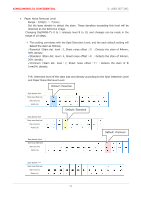Konica Minolta AccurioPress C14000 UK-301 Auto Inspection User Guide - Page 14
Creating an Auto Inspection report
 |
View all Konica Minolta AccurioPress C14000 manuals
Add to My Manuals
Save this manual to your list of manuals |
Page 14 highlights
KONICAMINOLTA CONFIDENTIAL 5. USER SETTING ✔In the case where the standard image and out of criteria image sheets are ejected to the same tray, they will be mixed. Check the Auto Inspection report, and manually sort them Non-standard image Standard image Mixture Creating an Auto Inspection report Overview Set the creation of Auto Inspection report. When the setting is made that the out of criteria image sheet is not automatically excluded and ejected, the user is requested to manually sort the output by referring to the report. Setting procedure [Device status]⇒[IQ Function setting], or [Setup Menu] ⇒[User Setting] or [Administer setting]⇒[Common setting] 10

KONICAMINOLTA CONFIDENTIAL
5.
USER SETTING
10
✔
In the case where the standard image and out of criteria image sheets are ejected to the
same tray, they will be mixed. Check the Auto Inspection report, and manually sort them
Creating an Auto Inspection report
Overview
Set the creation of Auto Inspection report.
When the setting is made that the out of criteria image sheet is not automatically excluded
and ejected, the user is requested to manually sort the output by referring to the report.
Setting procedure
[Device status]⇒[IQ Function setting],
or [Setup Menu] ⇒[User Setting] or [Administer setting]⇒[Common setting]
Non-standard image
Standard image
Mixture