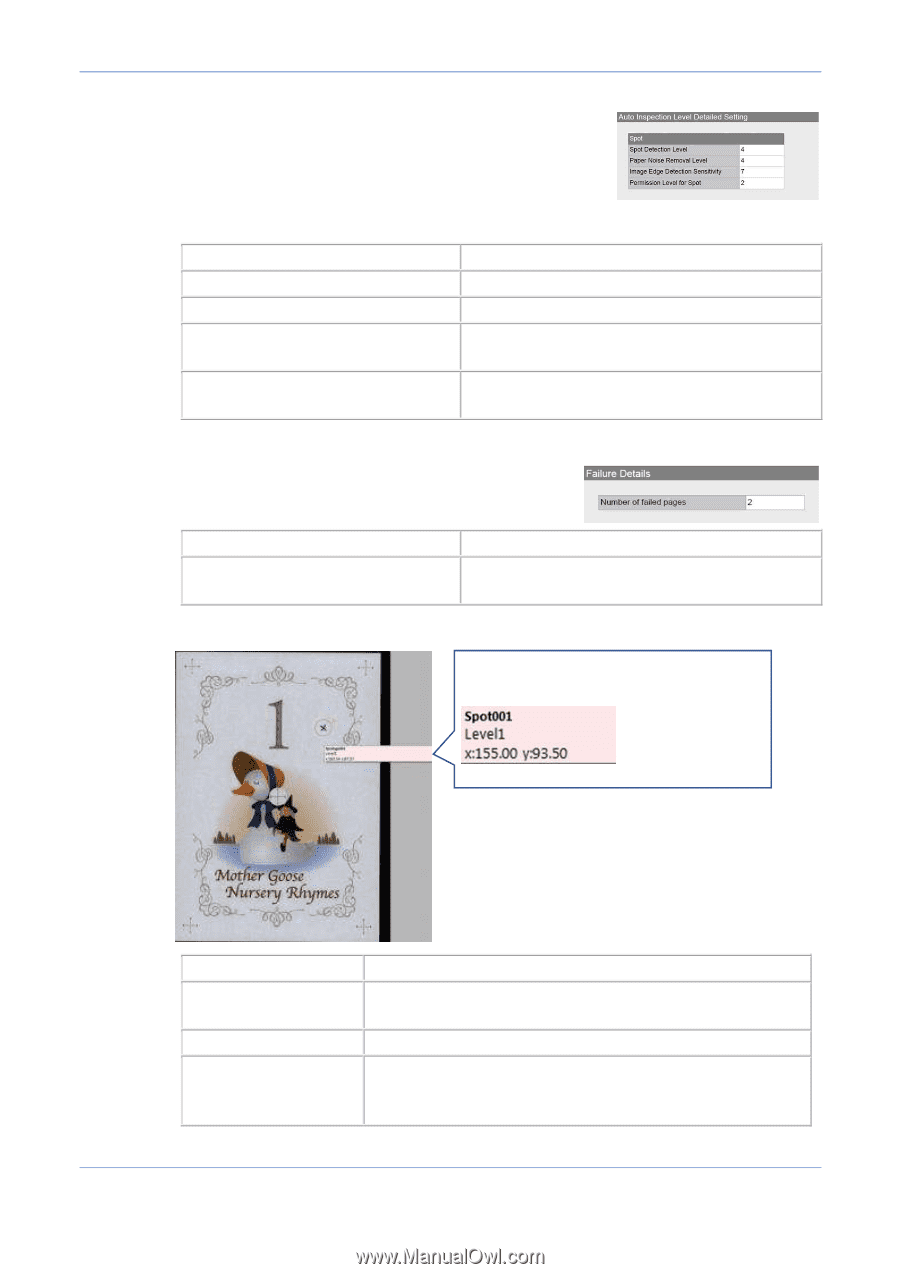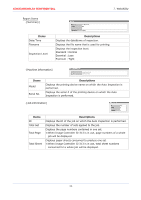Konica Minolta AccurioPress C14000 UK-301 Auto Inspection User Guide - Page 41
Auto Inspection Level Detailed Setting]
 |
View all Konica Minolta AccurioPress C14000 manuals
Add to My Manuals
Save this manual to your list of manuals |
Page 41 highlights
KONICAMINOLTA CONFIDENTIAL -[Auto Inspection Level Detailed Setting] 7. WebUtility ✔ Items to be set by [Auto Inspection Level setting] are listed here. Refer to Auto Inspection Level setting for details. Items Descriptions Spot Detection Level Displays the stain detect level. Paper Noise Removal Level Displays paper sheet noise offset level. Image Edge Detection Sensitivity Displays periphery detect sensitivity of the image edge. Permission Level for Spot Displays the acceptable level of stain on the ref. image. -[Failure Details] Items Number of failed pages -Out of range image Descriptions Displays the number of pages that have been judge out of criteria. The location of defective image is circled in read, and details are shown as below; Items Spot(XXX) Level(X) x:XXX.XX y:XXX.XX Descriptions Displays the number of detected stains. (XXX shows serial number) Displays the detect level of the stain. (X shows the level) Displays the position of the stain referring to the origin at the top left of the image.(x; horizontal axis, y; vertical axis) 37