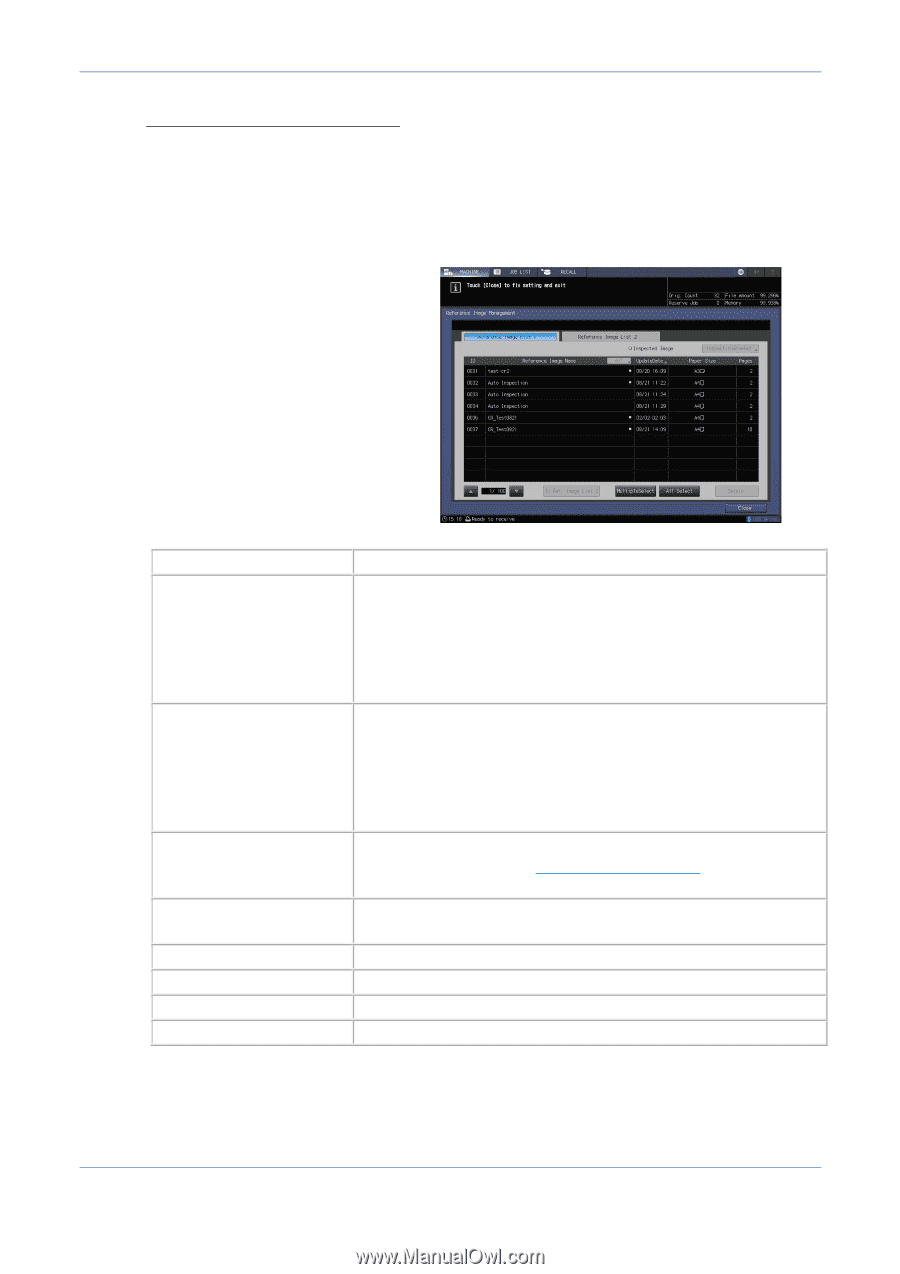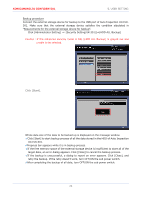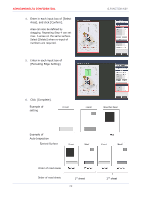Konica Minolta AccurioPress C14000 UK-301 Auto Inspection User Guide - Page 31
Reference Image Management
 |
View all Konica Minolta AccurioPress C14000 manuals
Add to My Manuals
Save this manual to your list of manuals |
Page 31 highlights
KONICAMINOLTA CONFIDENTIAL 6.FUNCTION KEY Reference Image Management Overview Allows checking the created reference image. Max. 1,000 images can be saved in [Reference Image List 1], and another max. 1,000 images in [Reference Image List 2]. It may not be possible to save to the maximum depending on the sheet size to be read. Setting procedure [Device Status] ⇒ [Reference Image Management] Setting Item Descriptions Ref. Image List 1 Images registered in the Ref. Image List 1 can be checked. A round yellow icon is attached to the ref. image that was once used in the past for Auto Inspection. It is recommended to register in the Image List 1 the images that will be frequently used. It is required to put the ref. image in the Image List 1 to perform an Auto Inspection. Ref. Image List 2 Images registered in the Ref. Image List 1 can be checked. A round yellow icon is attached to the ref. image that was once used in the past for Auto Inspection. It is recommended to register in the Image List 2 the images that will be less frequently used. It is required to put the ref. image in the Image List 1 to perform an Auto Inspection. Inspection Area setting Sets the inspection area for the ref. image selected. For more details, refer to Inspection Area Setting listed in the next page. Select Plural Selects plural ref. images. It is not possible to transfer the list or to set the inspection area. Select All Select all of ref, images. Delete Deletes the selected ref. images. Transfer to Ref. Image List 2 Transfers the selected ref. image to Image List 2. Transfer to Ref. Image List 1 Transfers the selected ref. image to Image List 1. 27