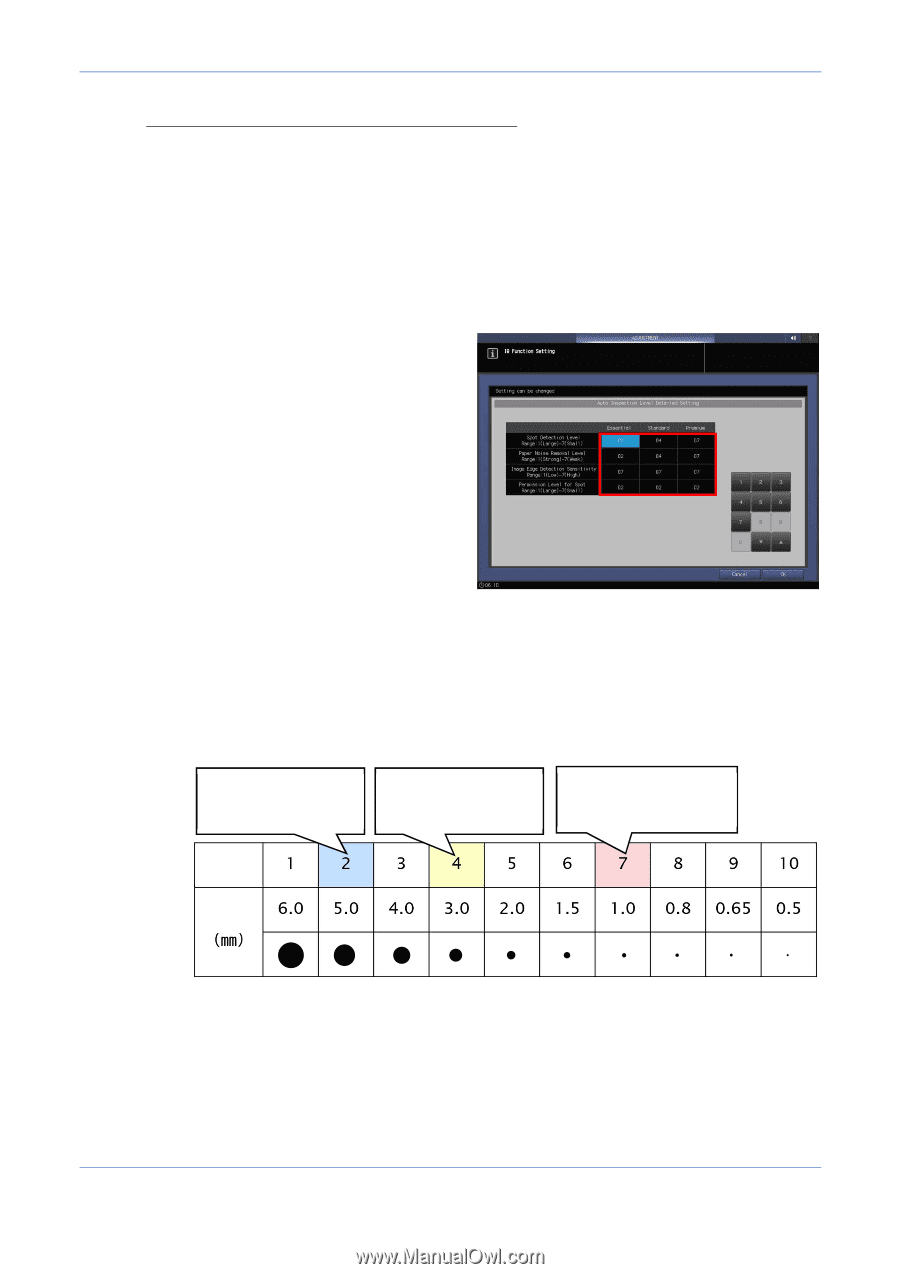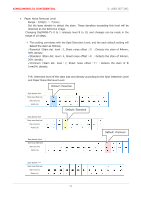Konica Minolta AccurioPress C14000 UK-301 Auto Inspection User Guide - Page 15
Level
 |
View all Konica Minolta AccurioPress C14000 manuals
Add to My Manuals
Save this manual to your list of manuals |
Page 15 highlights
KONICAMINOLTA CONFIDENTIAL 5. USER SETTING Setting the detection level for Auto Inspection Overview Adjust the detection level for Auto Inspection. Three levels, [Low], [Normal]、[High] are available, and each level can be further fine-tuned. Changing DipSW98-7's 0 to 1 releases level 8 to 10, and changes can be made in the range of 10 steps. Setting procedure [Device status]⇒[IQ Function setting], or [Setup Menu] ⇒[User Setting] or [Administer setting]⇒[Common setting] Spot Detection Level Range:1(large) to 7(small) Setting can be made based on the size of stain. Those stain sizes exceeding the range will be detected as the defective image. Changing DipSW98-7's 0 to 1 releases level 8 to 10, and changes can be made in the range of 10 steps. Default: Essential Default: Standard Level Size Default: Premium 11