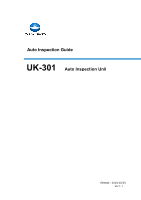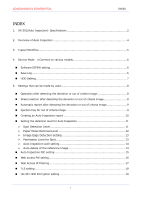Konica Minolta AccurioPress C14000 UK-301 Auto Inspection User Guide - Page 3
Auto Inspection report(checking from Web Utilities of UK-301)
 |
View all Konica Minolta AccurioPress C14000 manuals
Add to My Manuals
Save this manual to your list of manuals |
Page 3 highlights
KONICAMINOLTA CONFIDENTIAL INDEX Overwrite & Delete All setting 20 U-ROM Digital Signature setting 21 HDD ALL Backup 22 HDD ALL Restore 24 6. Function key...26 IQ Detection Results 26 Reference Image Management 27 Inspection Area setting 28 Auto Inspection report (Checking on the main unit 30 7. WebUtility ...34 Auto Inspection report(checking from Web Utilities of UK-301 34 Access Log ...39 CE Expansion function 39 8. Operation Procedure 40 New ref. image registration using OWN controller 40 8.1 To perform Auto Inspection using a new ref. image created from the temporarily stored job 40 8.2 To perform Auto Inspection using the ref. image newly created from the job in wait mode 42 8.3 To perform Auto Inspection by selecting the existing ref. image from the temporarily saved job 43 8.4 To perform Auto Inspection using the ref. image already created from the job to which a wait setting is applied 45 8.5 To perform Auto Inspection using the ref. image newly created by AccurioPro Print Manager 46 8.6 To perform Auto Inspection using the ref. image already created by AccurioPro Print Manager 47 8.7 To perform Auto Inspection using the ref. image newly created by FieryCommandWorkStation 48 2