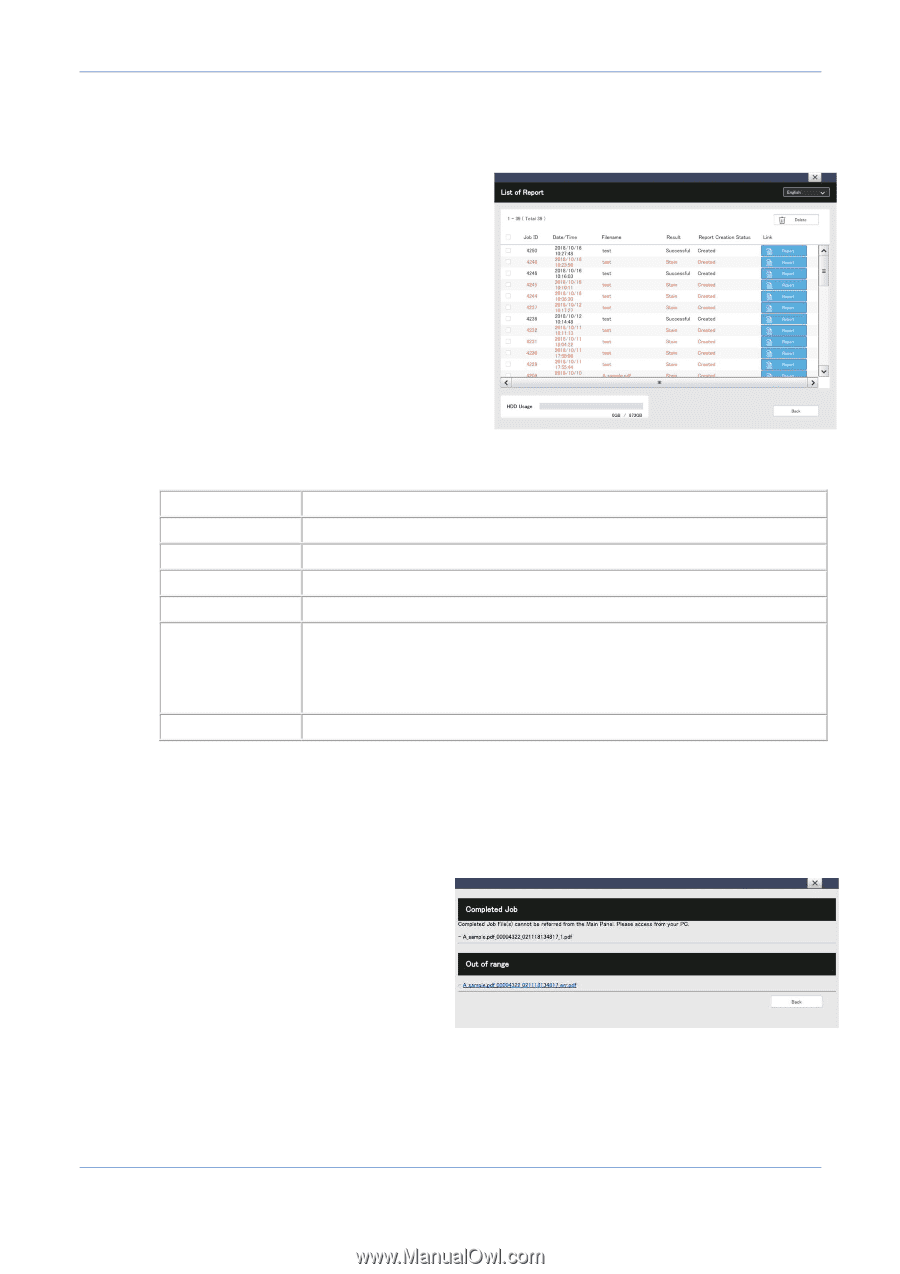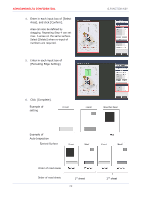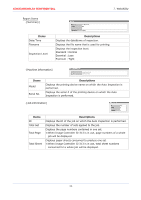Konica Minolta AccurioPress C14000 UK-301 Auto Inspection User Guide - Page 35
List of [Passed Image] and [Failed Image]
 |
View all Konica Minolta AccurioPress C14000 manuals
Add to My Manuals
Save this manual to your list of manuals |
Page 35 highlights
KONICAMINOLTA CONFIDENTIAL 6.FUNCTION KEY ✔It may need to input [User Name] and [Password] every time depending on the optional configuration. Click the corresponding [Link(Report)]. List of [Passed Image] and [Failed Image] will be displayed. Displayed Items Descriptions Job ID ID of the output job. Date /Time Date & time when the job is output. File Name File name of the output job. Result Inspection results such as "Normal", "Stain", etc. will be displayed. Report Creation Status Displays the status of report creation. If the report is yet to be created, details cannot be checked in Link(Report). Details of the report can be checked. Link(Report) Details of the report can be checked. ✔At the top right, language can be selected from [Japanese] and [English]. ✔Text color changes when an error is detected. ✔When the memory capacity of the HDD of Auto Inspection Unit UK-301 reaches full, reports are no longer created. ✔Select the unnecessary reports and click [Delete] to delete them. Click the file name beneath [Out of Range], and click [Display]. [Result of The Inspection] window will be displayed. 31