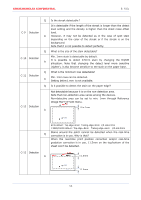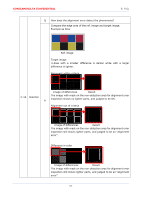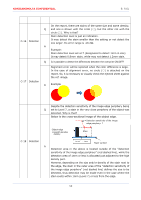Konica Minolta AccurioPress C14000 UK-301 Auto Inspection User Guide - Page 64
print job. If it is proved to be identical, recreate the ref.
 |
View all Konica Minolta AccurioPress C14000 manuals
Add to My Manuals
Save this manual to your list of manuals |
Page 64 highlights
KONICAMINOLTA CONFIDENTIAL 9. FAQ D:About report No. Class. D-1 Report D-2 Report D-3 Report D-4 Report Q&A Descriptions Pink circle (○) is shown on the out of criteria image report. What Q is that? Pink circle ( ○) shows there is a stain on the ref. image or A abnormal image loss is detected. "Alignment Error" is shown in the bookmark column of the out of Q criteria image report. Why is that? 1. Alignment of the ref. image against the target image failed. Failure may occur when the image is consisted of only faint images and/or simple drawings depicted by lines. If the error repeats for any specific image, set the whole area of the page to non-detection area using non-detection area tab. 2. A large stain on the image. A When the stain is on the ref. image, recreate the ref. image. When the stain is on the target image, carry out maintenance work of the main unit, then retry the Auto Inspection. 3. Printed image is totally different from the ref. image. Check if the image on the ref. image is same as that of the print job. If it is proved to be identical, recreate the ref. image. A warning "too many spots" is displayed in the column of the Q bookmarks on the out of criteria image report. Why is that? More than 100 of stains are detected, but each is still within the criteria. A (This is not the stain out of criteria. That is why no red circle is shown.) How many circles (○) can be attached on the out of criteria image Q report? It is limited to max. 20 considering the time consumed for analysis. It is possible to attach more than 20, but it takes extra time, causing A difficulties in purging the defective sheets to RU-702. D-5 Report A warning "Quality inspection failed" is displayed on the control Q panel. Why is that? Sheet size is different between the ref. image and print job. A Check if the sheet size between the print job and ref. image is identical. If there is no difference, recreate the ref. image. 60