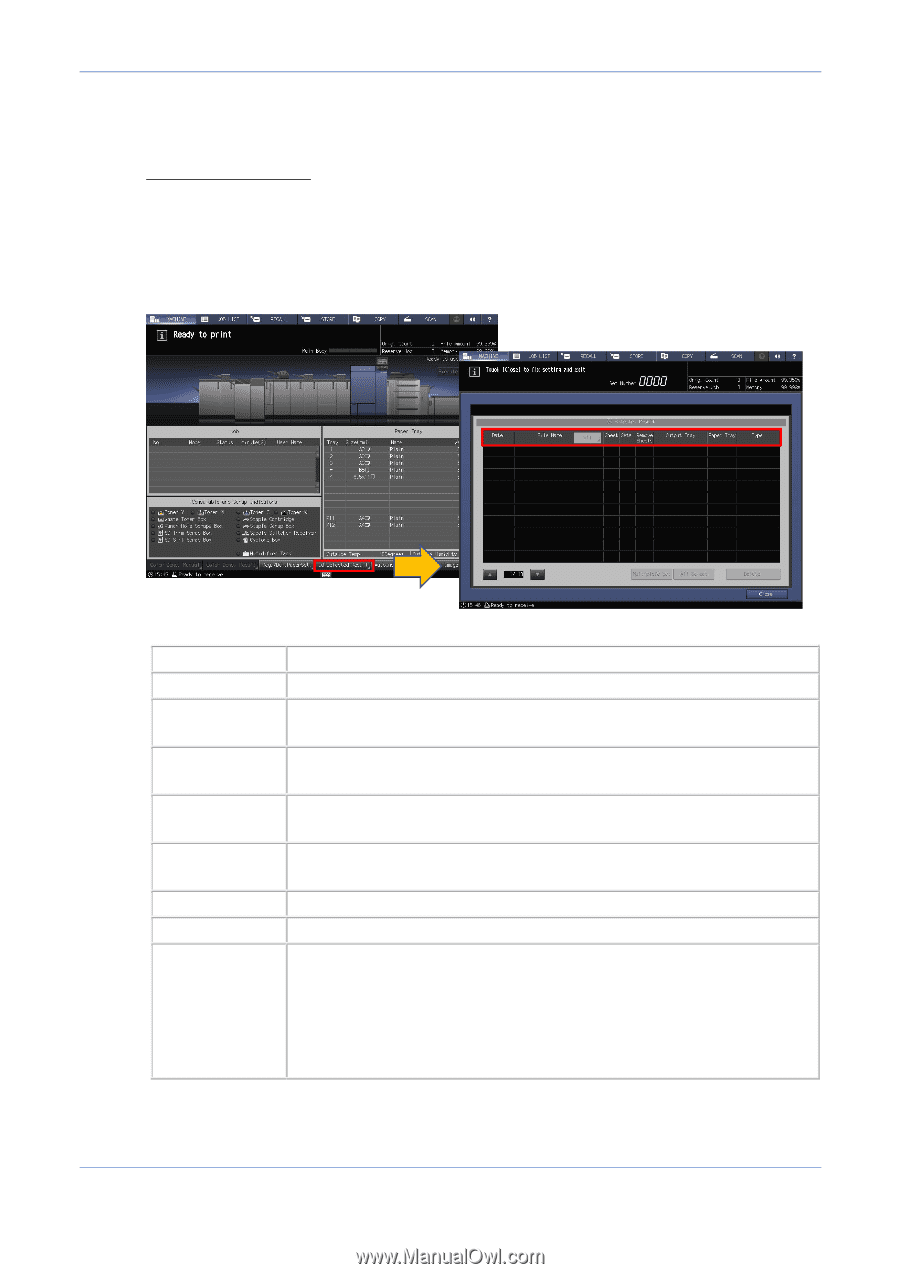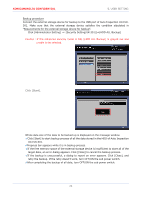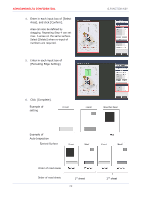Konica Minolta AccurioPress C14000 UK-301 Auto Inspection User Guide - Page 30
Function Key
 |
View all Konica Minolta AccurioPress C14000 manuals
Add to My Manuals
Save this manual to your list of manuals |
Page 30 highlights
KONICAMINOLTA CONFIDENTIAL 6.FUNCTION KEY 6. Function key IQ Detection Results Overview An error will be reported on the window if the system can't read the register mark (position detection) in the margin or misalignment of the image occurs. Confirm the detection results, and remove the output sheets on which the error is detected. Setting procedure [Device Status] ⇒[IQ Detected Result] Item Date & Time File name Page number Set number Pages to be removed Ejection tray Feed tray Error type Descriptions Date & time when the error is detected. File name (job name) in which the error is detected. After selecting the items in the list, click [All] to display all of error file. Displays the page and copy numbers of the output sheet on which the error occurred. Displays the set numbers of the output sheet on which the error occurred. Displays how many sheets on which the error is detected should be removed. Displays the ejection tray to which the error sheet is ejected. Displays the feed tray from which the error sheet is fed. Displays the type of error. Front-to-back registration error: Detected and displayed when the deviation is larger than the threshold set by the automatic image correction registration check setting. IQ Read error: Displayed when the registration mark on the margin of the sheet cannot be detected. 26