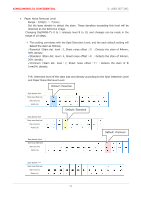Konica Minolta AccurioPress C14000 UK-301 Auto Inspection User Guide - Page 18
Auto-delete of the reference image
 |
View all Konica Minolta AccurioPress C14000 manuals
Add to My Manuals
Save this manual to your list of manuals |
Page 18 highlights
KONICAMINOLTA CONFIDENTIAL 5. USER SETTING Auto Inspection wait setting Overview Set the Auto Inspection on the wait window. Even in the case where the job is processed in direct print mode without cueing in the folder, importing the job on the wait window enables the setting of the Auto Inspection. Setting procedure [Device status]⇒[IQ Function setting], or [Setup Menu] ⇒[User Setting] or [Administer setting]⇒[Common setting] Auto-delete of the reference image Overview Set the auto-delete of the reference image that is used for Auto Inspection. When the remaining memory for the reference images is not sufficient, reference images stored in [Reference Image List 1] will be automatically deleted from the oldest one of the update date. Setting procedure [Device status]⇒[IQ Function setting], or [Setup Menu] ⇒[User Setting] or [Administer setting]⇒[Common setting] 14