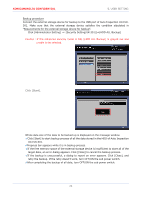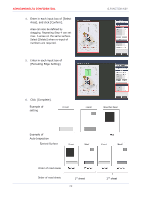Konica Minolta AccurioPress C14000 UK-301 Auto Inspection User Guide - Page 28
HDD ALL Restore
 |
View all Konica Minolta AccurioPress C14000 manuals
Add to My Manuals
Save this manual to your list of manuals |
Page 28 highlights
KONICAMINOLTA CONFIDENTIAL 5. USER SETTING HDD ALL Restore After backing up the HDD data of Auto Inspection Unit UK-301 in the external storage device using [HDD ALL Backup], restore the data in the HDD of Auto Inspection Unit UK-301. Auto Inspection Unit UK-301 Restore Ext. Storage Device ★Important★ Before starting the backup, make sure to confirm the overview and settings shown below. Overview of restore While the device is in restore process, the device is automatically switched to the energy saving mode, and the functions other than restore are disabled. When the process is interrupted by an error during the energy saving mode, it is not possible to return to the previous screen When it is required to cancel the process during the restore process, turn OFF the sub power switch. Never turn OFF the main power switch. All the data in the HDD of Auto Inspection Unit UK-301 will be overwritten and deleted. HDD ALL Restore operates properly only when the encryption setting of UK-301 HDD for both restore and backup is identical. If HDD ALL Restore is failed or cancelled on the way, the device will restart automatically, and the data in the HDD will be all deleted. The data backed up from the HDD of other Auto Inspection Unit UK-301 cannot be restored in the HDD of this Auto Inspection Unit UK-301. When an error is found in the data backed up in the external storage device, discontinue restore process. After completing the restore process, turn OFF/ON the sub power switch. Operating condition for restore Equipped with the Auto Inspection Unit UK-301. The external storage device for restore is correctly connected to the USB port of Auto Inspection Unit UK-301. Only one external storage device is connected, not plural storage devices. Enhanced security mode is disabled. If the enhanced security mode is ON, [HDD ALL Backup] is grayed out and unable to be selected. 24