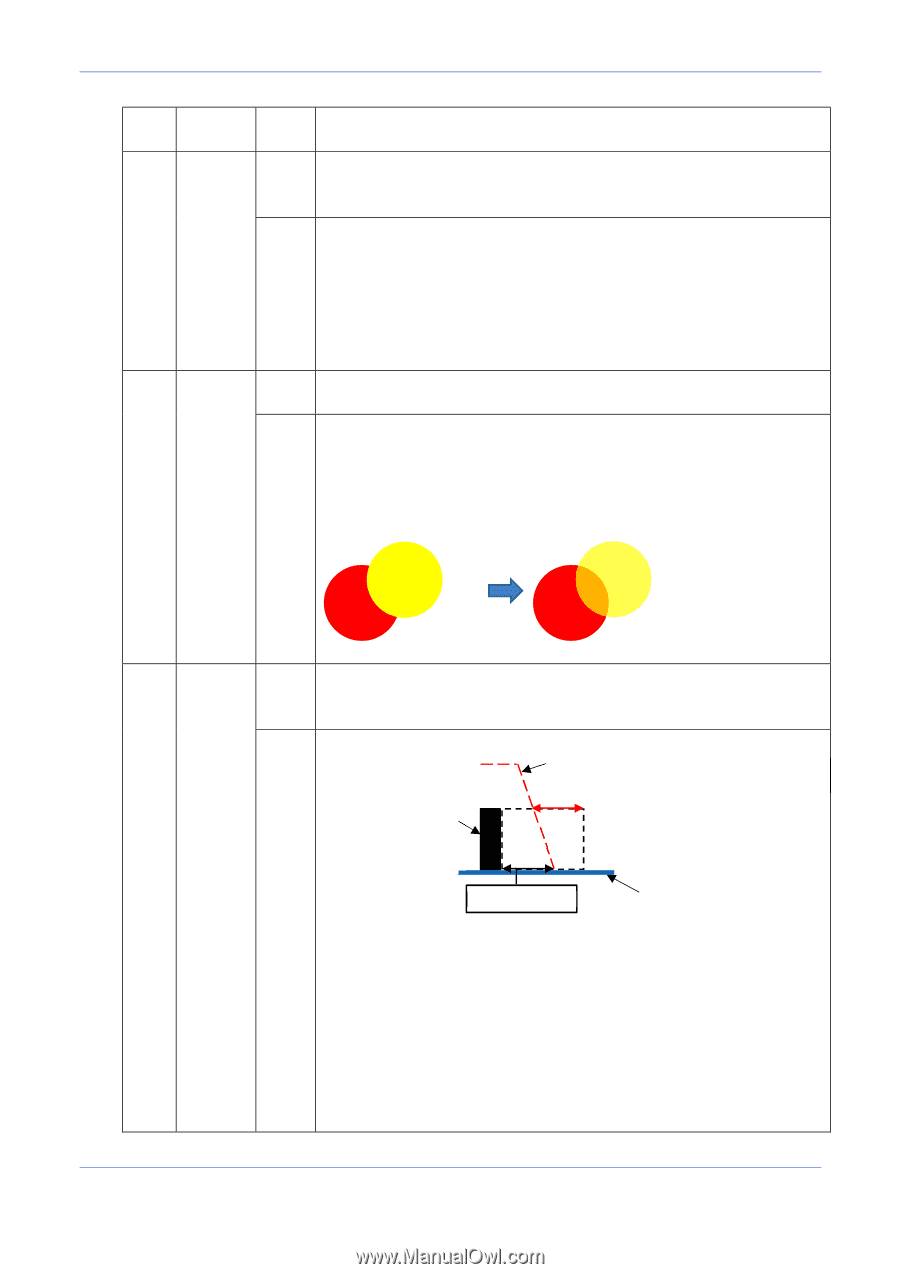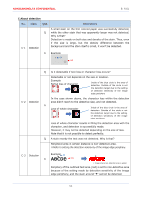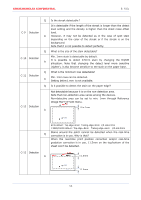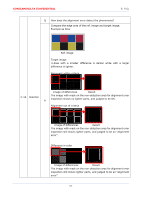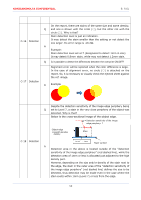Konica Minolta AccurioPress C14000 UK-301 Auto Inspection User Guide - Page 62
Below is the cross- al image of the object edge.
 |
View all Konica Minolta AccurioPress C14000 manuals
Add to My Manuals
Save this manual to your list of manuals |
Page 62 highlights
KONICAMINOLTA CONFIDENTIAL 9. FAQ On the report, there are stains of the same size and same density, Q and one is shown with the circle (○), but the other not with the circle (○). Why is that? Stain detection level is just an indication. C-16 Detection It may detect the stain smaller than the setting or not detect the one larger. Its error range is ±0.2㎜. A Example: Stain detection level set at 7 (designated to detect 1mm in size) It may detect 0.8mm stain, while may not detect 1.2mm stain. Q Is it possible to detect the differences between the overprint ON/OFF? Alignment error will be reported when the color difference is large. In the case of alignment error, no circle (○) is attached on the report. So, it is necessary to visually check the ejected sheet against the ref. image. C-17 Detection A Example Despite the detection sensitivity of the image edge periphery being Q set to Level 7, a stain in the very close periphery of the object was detected. Why is that? Below is the cross-sectional image of the object edge. Detection sensitivity of the image edge periphery: 7 Object edge ※Height denotes density Stain C-18 Detection Level 7:1mm Paper surface A Detection area in the above is located outside of the "detection sensitivity of the image edge periphery" (red dashed line), while the detection area of 1mm or less is allocated just adjacent to the high density part. However, depending on the size and/or density of the stain next to the edge, the stain in the outer area of the "detection sensitivity of the image edge periphery" (red dashed line) defines the size to be detected, thus detection may be made even in the case where the stain exists within 1mm (Level 7) or less from the edge. 58