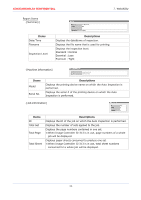Konica Minolta AccurioPress C14000 UK-301 Auto Inspection User Guide - Page 43
Access Log, CE Expansion function
 |
View all Konica Minolta AccurioPress C14000 manuals
Add to My Manuals
Save this manual to your list of manuals |
Page 43 highlights
KONICAMINOLTA CONFIDENTIAL Access Log Accesses to WebUtility can be checked. Access history 7. WebUtility Date/time, IP addresses of PC that made an access, contents can be checked CE Expansion function Download the log files stored in the HDD of UK-301 through Web Utilities. 1. User Name:ce (lower case, unchangeable) 2. Password:Enter the CE password for the service mode 3. [CE Expansion Function Window] Click [Log Download]. 4. [Log Download window] Click the link to download the log file. Note: Download page will be displayed only when the [Log Auto Save setting] or [Log Manual Save setting] of LogUK-301 is set to "Yes". 39
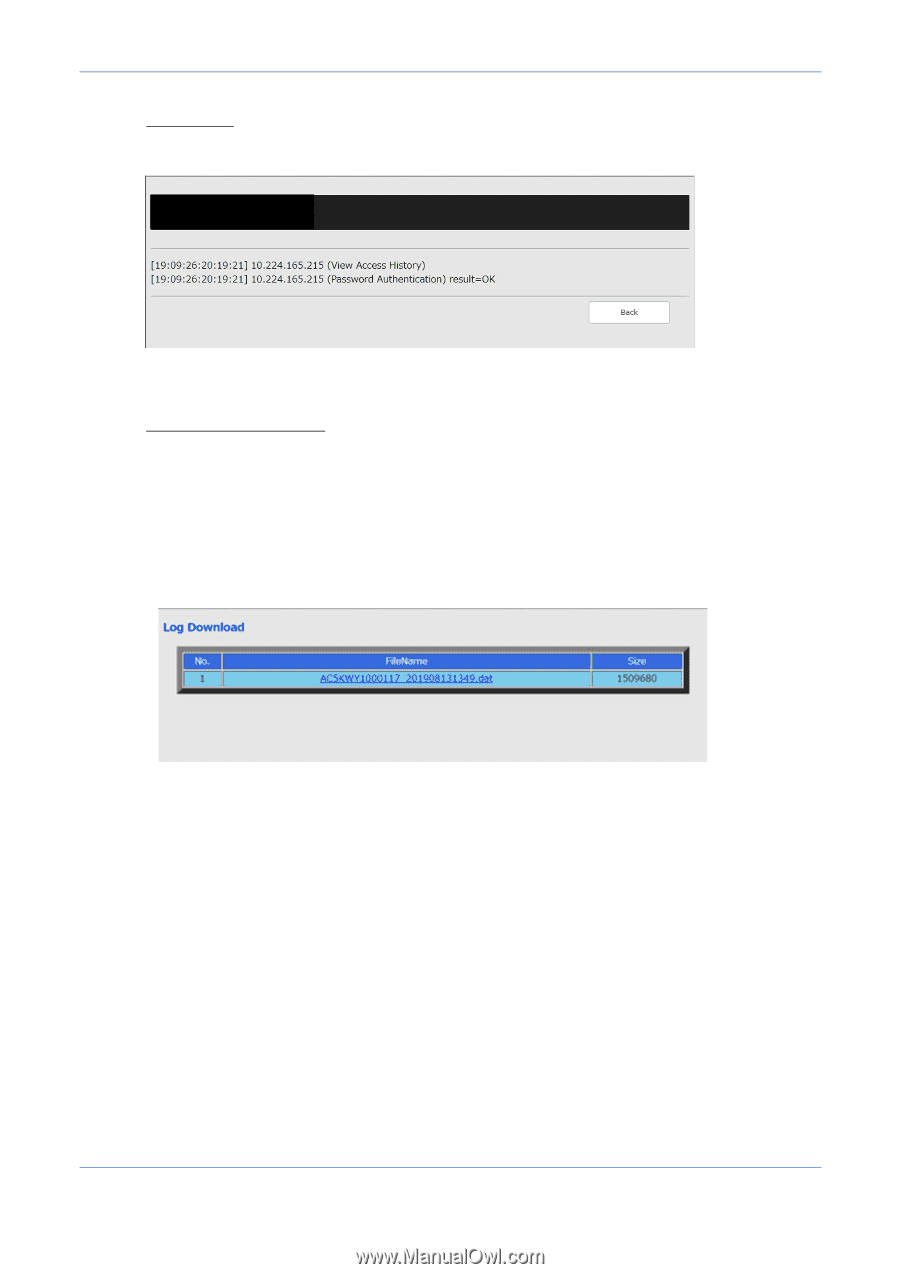
KONICAMINOLTA CONFIDENTIAL
7.
WebUtility
39
Access Log
Accesses to WebUtility can be checked.
Date/time, IP addresses of PC that made an access, contents can be checked
CE Expansion function
Download the log files stored in the HDD of UK-301 through Web Utilities.
1.
User Name:ce (lower case, unchangeable)
2.
Password:Enter the CE password for the service mode
3.
[CE Expansion Function Window]
Click [Log Download].
4.
[Log Download window]
Click the link to download the log file.
Note±
Download page will be displayed only when the [Log Auto Save setting] or [Log Manual
Save setting] of LogUK-301 is set to “Yes”.
Access history